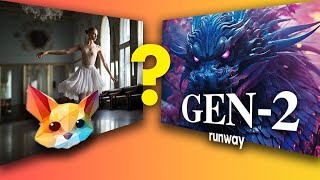Published On Nov 19, 2023
Hello everyone! Today's video is on Getting Started With Pika Labs. A simple text to video generator that anyone can use as long as you have discord and probably the only free online text to video ai generator I've come across. There is a watermark on the corner however but what do you expect for free beta use? Today we'll cover some basic prompting, camera movements and how to use images to create your videos amongst other things. I have more Pika labs tutorials to come so be sure to stick around
Try Pika Labs here https://www.pika.art/
Link to Final Frame https://finalframe.net/dev/
How to install Discord • How to Download Discord on PC & Lapto...
Discord beginners guide • How to Use Discord in 2022: The Ultim...
Pika Labs cheet sheet: https://docs.google.com/document/d/1k...
⏲Time Stamps
0:00 Pika Labs Preview
0:34 What is Pika Labs and how can you use it?
1:55 Create your first video, basic prompting
3:08 Control butttons
4:32 Create video with images
5:45 Parameters camera movements
6:32 Guidance scale
6:55 Negative Prompts
8:33 More examples
9:05 Aspect ratios
9:52 How to use seeds
10:20 Continuing the scene using final frame
*Disclaimer Affiliate Links Below*
📸 Gear I use
Sony A7C CAN https://amzn.to/3spWX8C
Sony 35mm 1.8 CAN https://amzn.to/36Apekr
OBS (FREE) https://obsproject.com/
Editor Davinci Resolve https://www.blackmagicdesign.com/ca/p...
Audio: Rode Podmic https://amzn.to/35sSnxv
Images created in https://playgroundai.com/
🎵 Music created with Suno.ai
🔦 Find us on:
Discord: / discord
Instagram: / monzonmedia
Facebook: / monzonmedia