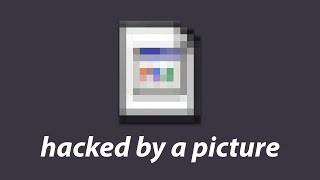Published On Mar 20, 2024
Ready to revolutionise your Google Forms experience? If you've ever wanted to implement a first-come-first-serve system in your forms, this tutorial is a game-changer!
In this comprehensive guide, we'll show you how to dynamically limit choice responses based on user selections. Say goodbye to manually managing responses and hello to an automated, efficient process.
Whether you're organising events, managing sign-ups, or conducting surveys with limited capacity, this tutorial equips you with the tools to streamline your workflow.
Join us as we dive deep into Google Forms' advanced features, allowing you to set up a seamless first-come-first-serve system effortlessly. Watch as we guide you through each step, ensuring you have full control over your form's availability.
Don't miss out on this opportunity to elevate your forms to the next level. Discover the power of dynamic response limitation!
Help our channel Grow and SUBSCRIBE for the latest videos: https://goo.gl/WX7QAn
Thanks for Watching!
Like, Comment & Share!
Google Forms tutorial,
Google Forms tips,
Limit Google Form responses,
First come first serve Google Forms,
Dynamic response limitation,
Google Forms tricks,
Form response management,
Google Forms automation,
User-selected response limits,
Google Forms capacity control,
Event sign-up management,
Survey response restriction,
Automated response management,
Google Forms advanced features,
Form optimisation techniques,
Business Inquiries contact us at [email protected]