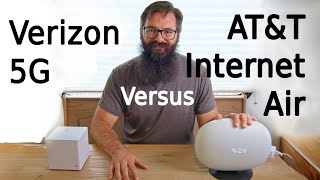Published On Dec 11, 2023
Translate in real time, no matter what you're doing.
• Everything New in iOS 17! 🤩 [Playlist]
Discover the groundbreaking iOS 17.2 feature on the iPhone 15 Pro and 15 Pro Max in this comprehensive tutorial video. Unlock the potential of the new automatic translation option integrated into the Action Button, allowing you to overcome language barriers effortlessly. Learn how to enable this feature in the Settings app, customize language preferences in the Translate app, and witness Siri in action as it seamlessly translates spoken phrases into your chosen language. Explore the transformative impact of having instant translation at your fingertips, whether you're on holiday, communicating with colleagues in different languages, or simply enhancing your iPhone experience. Stay ahead with this guide on mastering the Translate feature, making communication smoother and more accessible than ever before.
💭 Got a question about this #QuickTip? Drop me a comment down below and I'll do my best to reply to them all!
⭐ If you'd like more Apple QuickTips please do subscribe to my other channels here:
📱 @iPhoneQuickTips | 📱 @iPadQuickTips | 🖥️ @MacQuickTips | 🍎 @iPadQuickLessons
☕ If you found this video helpful and would like to support me grow my channel then I'd be incredibly grateful. You can say thanks by using the Super Thanks button above, or show your gratitude by buying me a coffee here: https://buymeacoffee.com/JacobWoolcock
🏷️ Keywords: Unlocking the Power of Automatic Translation on iPhone 15 Pro and Pro Max | iOS 17.2 Update: The Game-Changing Translation Feature on Your iPhone | iPhone 15 Pro's Translation Superpower: Your Pocket Language Assistant
👍🏻 Thanks for reading this far into the description! Don't forget to Subscribe to my channel for lots more #iOS17 and #iPhone Tips + Tricks! @iPhoneQuickTips