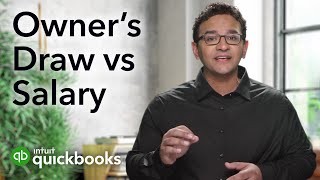Published On Apr 15, 2020
In This QuickBooks Online tutorial lesson, you will learn how to set up ‘jobs” in QuickBooks Online. A “Job” is a project or contract that is first listed in the customer list as a “sub” customer under the actual client that you made the contract with. You will fist put the customer / client on the list with all there information. Then, under that customer, you will add the job or jobs that you are doing for them. Each job under the same customer will be listed separately and QuickBooks Online gives you the ability to add job specific information for each job as well as customer notes that are specific to each job
This QuickBooks YouTube Playlist will teach you every possible contractor feature that a contractor could need when using QuickBooks Online. Not all contractors are physical contractors that do renovations or construction. QuickBooks Online has features for those types of contractors as well as “office professional” type of contractors like marketing companies that fill their client’s service contracts over time. This YouTube QuickBooks Online for Contractor’s Playlist will teach every available contractor feature in QuickBooks online. It will give you real-life, hands on practice with actual contractor problems and solutions for anything that could come up when managing any contractor company’s books and records in QuickBooks online. Every “on the job” challenge is addressed by demonstrating all job project features and how they are used in QuickBooks online. Even non-contractors can benefit from the features in QuickBooks Online demonstrated in this playlist.
Other Related Videos 👇
See Every Topic In This QuickBooks Online For Contractors playlist
• QuickBooks Online Contractors Set Up ...
See This Topic In Quickbooks Desktop
• QuickBooks For Contractors - Set Up Jobs
👉Subscribe for more videos: http://bit.ly/thequickbooksdude
➡Follow us on social media:
/ certifiedquickbookstraining
/ quickbooksforlandlords
Mark Smolen is a certified instructor and the creator of the QuickBooks Instructional YouTube Channel and Website.
➡Get In Touch Today Have a question or need help with your QuickBooks Instructional Course?
Contact Mark directly. https://marksmolen.com https://quickbooksforlandlords.net
#quickbooksonlineforcontractors #quickbooksonlineprojects
#learnquickbooksonlinejobs