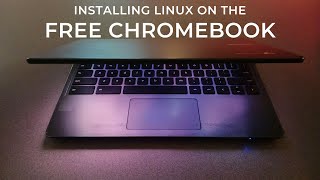Published On Sep 18, 2022
#chromeos#chromebook#android#linux
Chrome OS Updates 26
**Important update: If you decide to turn off the ADB debugging, you will lose your data!
Terminal Commands:
Configure: sudo dpkg --configure -a
install adb: sudo apt install adb
connect arc: adb connect arc (you can also skip this command)
Install APK ARM (and Intel) Processors: adb install ''Application Name''.apk
If it didn't work try:
Install APK: adb -s emulator-5554 install ''Application Name''.apk
Which items I used (or similar items) in this video (Affiliate Links):
HP X2 11 64GB without Pen (Chromebook 2-in-1) https://amzn.to/3GAlNui
HP X2 11 128GB with Pen (Chromebook 2-in-1) https://amzn.to/3TZfNxY
HP USI Rechargeable Pen (USI 1.0) https://amzn.to/3tUJpBX
Logitech MX Anywhere 3 https://amzn.to/3OoNUhA
I'm also now active on Reddit:
/ amsatt
Instagram account:
https://instagram.com/amsatt2021?igsh...
If you liked the video please subscribe to my youtube channel and stay tuned!