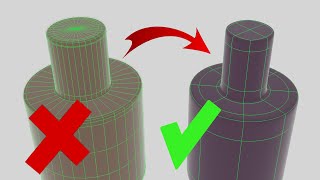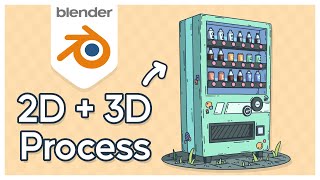Published On Dec 14, 2022
In this video, @Masha_B shows how to model and texture a realistic laboratory glass in Blender, for your experiments, and gives a quick breakdown of how the science lab scene was created.
⇨ Blender Launch Pad course: https://bit.ly/b3d-launch-pad-8
⇨ Blender Shortcut PDF & Project Files: https://bit.ly/cgboost-resources-19
⇨ Blender Secrets E-book (affiliate): https://gumroad.com/a/436106355
LINKS
⇨ CG Boost Science Lab Challenge: https://www.cgboost.com/challenges/sc...
⇨ PureRef: http://pureref.com/
⇨ Liquid in Glass tutorial: https://blog.gregzaal.com/2013/10/19/...
⇨ Free PBR textures: https://www.cgbookcase.com/textures
⇨ Liquid Stains texture: https://www.cgbookcase.com/textures/l...
⇨ Water Droplets texture: https://www.cgbookcase.com/textures/w...
⇨ BlenderKit: https://www.blenderkit.com/
⇨ Dirty Gold texture: https://www.cgbookcase.com/textures/d...
⇨ Plant 3D Models: https://www.textures.com/download/3DF...
⇨ Plant Drawing 01: https://pixabay.com/it/vectors/impian...
⇨ Plant Drawing 02: https://pixabay.com/it/illustrations/...
⇨ Paper Texture: https://ambientcg.com/view?id=Paper005
CHAPTERS
00:00 - Intro
00:43 - Base bottle
02:44 - Bottleneck
04:20 - Glass tube 1
08:06 - Glass tube 2
10:36 - References
11:11 - Big plug
13:51 - Small plug
16:06 - Stand
18:25 - Liquid
21:43 - Texturing workspace preparation
24:07 - Glass material basic setup + 1st layer
27:49 - Glass material 2nd layer
32:16 - Glass material final setup
33:20 - Liquid material
34:08 - Plug material
35:33 - Old metal stand material
38:06 - Promotion
38:40 - More glass shapes
40:22 - Scene creation breakdown
41:42 - Outro
MY SYSTEM
CPU: Intel Core i9-9820X CPU @ 3.30GHz 3.31 GHz
GPU: NVIDIA GeForce RTX 2070 SUPER
RAM: 32,0 GB
FOLLOW CG BOOST
⇨ Twitter: / cgboost
⇨ Instagram: / cg_boost
⇨ Newsletter: https://cgboost.com/newsletter
⇨ Web: https://cgboost.com/
#b3d #glass #tutorial