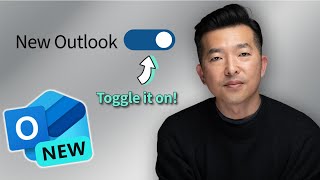Published On Feb 19, 2023
How to restore your missing Teams Meeting button in Outlook! This is a common problem and I'll show you several ways to fix it.
Support me with your Amazon purchases, click here: https://amzn.to/2Kxp533
Contents 0:00
Teams Addin Disabled 0:11
Enable COM Addin 1:03
Register Teams for Office 1:40
Register Teams DLL 2:32
Reinstall Teams 4:24
Here is the link mentioned in the video. Make sure to update the folder for the version of your Teams dll. You may need to browse to %LocalAppData%\Microsoft\TeamsMeetingAddin\ and select the highest number folder.
64 Bit Office: %SystemRoot%\System32\regsvr32.exe /n /i:user %LocalAppData%\Microsoft\TeamsMeetingAddin\1.0.22349.4\x64\Microsoft.Teams.AddinLoader.dll
32 Bit Office: %SystemRoot%\SysWOW64\regsvr32.exe /n /i:user %LocalAppData%\Microsoft\TeamsMeetingAddin\1.0.22349.4\x86\Microsoft.Teams.AddinLoader.dll
#seletraining #teamsmeeting #outlook