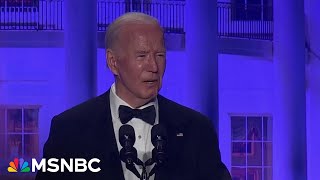Published On Dec 6, 2017
This is part 2 of the comprehensive Microsoft Access 2016 tutorial focusing in-depth on forms, queries and reports in a database. For more info. please visit us at http://learn.kaceli.com.
THE DATA FILES FOR THE TUTORIAL ARE HERE: https://kaceli.com/a/access2016files/
Access 2016 Tutorial Part I is available from here: • Microsoft Access 2016 Tutorial: A Com...
Access 2016 Tutorial Part 2 URL: • Microsoft Access 2016 Tutorial for th...
The following are covered in the tutorial:
Learn how to create forms in a database in Access 2016.
Learn how customize forms in Access 2016.
Learn how to create queries in Access 2016.
Learn how to create custom queries with criteria and calculated fields.
Learn how to create reports in Access 2016
Learn how to customize reports in Access 2016.
Here are the actual markers thanks to Moon Laura:
1:12 Creating Compound Form (a form with subform) in Access
5:09 Customizing Forms in Access 2016
9:48 Locating and Filtring Data in an Access Form
12:55 Creating Queries from multiple tables
16:06 Advanced Queries and Query Design in a database
19:44 Using multiple criteria options in a query
25:47 Creating calculated fields in a query
32:32 Creating and modifying reports in Access
49:54 Creating reports from multiple tables
55:11 Customizing reports in Access
1:00:10 Adding a new field to an existing report
If you like the video, please "Like," "Favorite," and "Share" it with our friends to show your support on this work. Subscribe to this channel so that you do not miss out on the new videos on this series.
Keep in touch:
Website: http://kaceli.com
YouTube Channel: / skaceli
COPYRIGHT NOTICE: NO PART OF THIS TUTORIAL MAY BE DOWNLOADED OR DISTRIBUTED IN ANY WAY WITHOUT PERMISSION. If you have such a need, please contact me first.