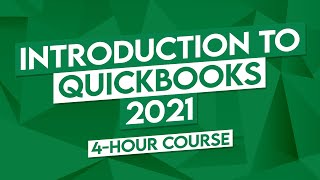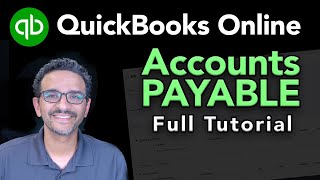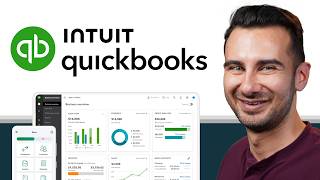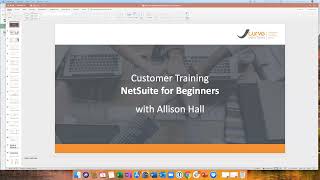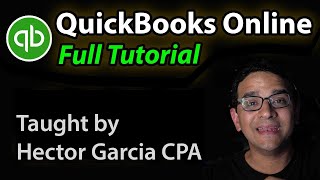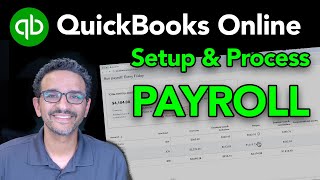Published On Mar 29, 2024
This comprehensive QuickBooks training tutorial provides a thorough walkthrough of setting up vendor lists, managing bills, and handling vendor credits seamlessly.
Beginning with an overview of the vendor center, the trainer highlights the similarities to the customer center, facilitating easy navigation.
Demonstrations include managing active and inactive vendors effortlessly and ensuring organizational efficiency. The tutorial showcases adding attachments, editing details, and conveniently running reports within the vendor center.
The tutorial emphasizes best practices for setting up new vendors to avoid duplicating entries and effectively managing vendor data. Every aspect of streamlining vendor management, from address info to tax settings and custom fields, is covered.
The tutorial walks through the step-by-step process of paying bills efficiently, starting with accessing the pay bills option from the home screen. Alternative access methods are explained to ensure seamless navigation within QuickBooks. A comprehensive overview of the pay bills window includes sorting and filtering bill lists for efficient management.
Detailed demonstrations cover selecting bills for payment, adjusting payment amounts, and easily choosing payment methods.
Additionally, guidance is provided on printing checks, assigning check numbers, applying discounts, and managing credits accurately. Learn how to effortlessly apply vendor credits to open bills and witness real-time updates in vendor balances.
🌍 Get unlimited training with Simon Sez IT’s 200+ courses ⏩ https://www.simonsezit.com/courses/
🚀 Level up your skills with a free 30-day trial to our complete training library of 10,000+ videos ⏩ https://www.simonsezit.com/ssit-first...
💻 Watch more free popular training tutorials from Simon Sez IT:
🔥Check out our FREE 400+ hour training course playlist here ➡️
• Simon Sez IT Long Training Courses
✅ Check out our free video playlist for QuickBooks Desktop 2022 👉 • QuickBooks Desktop 2022 Training Tuto...
✅QuickBooks Online Training video playlist 👉 • QuickBooks Online Training Tutorials
✅ Microsoft Excel Beginner's Training here 👉 • Microsoft Excel Beginner's Training T...
✅ Financial Modeling and Forecasting Tutorials here 👉 • Financial Modeling and Forecasting Tu...
💬Stay in touch!
SimonSezIT.com: https://www.SimonSezIT.com/
LinkedIn: / simon-sez-it
FaceBook: / simonsezit
🔔 Subscribe to our channel:
https://www.youtube.com/simonsezittra...
If you enjoyed the video, please give a thumbs up 👍🏽 ;-)