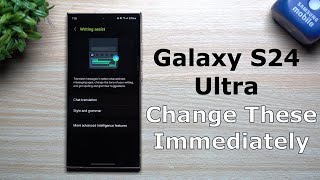Published On May 11, 2023
In this tutorial video, we will show you how to add the weather widget to your home screen on the iPhone 14/14 Pro.
With the new update, Apple has made it easier to customize your home screen and add widgets. The weather widget is a great way to keep track of the forecast and stay up-to-date with the latest weather conditions.
We will guide you step-by-step through the process of adding the weather widget to your home screen. You will learn how to select the widget size, choose your location, and customize the widget to fit your preferences. We will also provide tips on how to move and resize the widget to make it look just right on your home screen.
Whether you're a weather enthusiast or just want to stay informed about the current conditions, adding the weather widget to your home screen is a useful and practical feature. Watch this video and learn how to add the weather widget to your iPhone 14/14 Pro home screen today!
Galaxy S23 Ultra DUAL SIM 256GB 8GB Phantom Black:
https://amzn.to/3IneO8x
Galaxy S23 Ultra DUAL SIM 256GB 8GB Green:
https://bit.ly/3xagLyr
Samsung Galaxy A14 (Factory Unlocked):
https://amzn.to/42qe7TO
----My Gear for YouTube videos----
Main Camera (iPhone 13 pro): https://amzn.to/3GZztve
Tripod: https://amzn.to/35acqRa
Cell Phone Tripod Adapter: https://amzn.to/3v3wFuI
Lights: https://amzn.to/3vkoGK7
As full disclosure, I use affiliate links on this channel, and purchasing through these links earns me a small commission. The price you pay will be the same!
Website: https://www.webproeducation.org
Facebook: / webproeducation.org
Twitter: / webpro_e
Instagram: / webproeducation