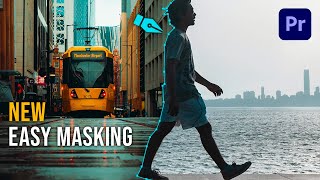Published On Jan 19, 2023
Want to learn how to create call out motion tracking? Learn how to motion track your call outs on a subject using Adobe Premiere Pro. With just 3 simple steps, you can add callouts to your videos and make them stand out. Whether you're looking to highlight a specific object or bring attention to a certain point of interest, this method is a great way to do it. I'll show you how to position your callout, set a gradual scale, and track it on a subject using keyframes.
0:00 Introduction
0:25 Position Call Out in Timeline
0:33 Add Scaling to your Call Out
0:59 How to position the Call Out and Motion Track
1:50 Call Out Completed
✅ Follow Me on Social Media
Filmed By Bendigo Aerial ➝ https://bendigoaerial.com.au/motion-t...
Connect on Facebook ➝ / bendigoaerial
Connect On Instagram ➝ / cmdroid
Connect On Twitter ➝ / bendigoaerial
✅ Drone Aerial Tutorials
• Drone (RPA) Tutorials and VLOG by Ben...
Please watch the latest video upload:
https://bendigoaerial.au/latestvideo
#videoediting #motiontracking #premierepro