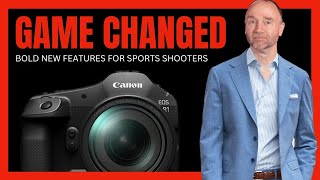Published On Oct 6, 2021
https://www.behindtheshutter.com/top-...
One of the biggest complaints I hear from photographers is how Lightroom Classic is slow when they edit tons of images. While there are many reasons why this happens, there is certainly some responsibility on the user. For one, you need to invest in the right tools like your computer and external storage. If you want to know the minimum system requirements, you should definitely check out Adobe’s website for what they recommend. A quick breakdown of what you’ll need is at least a 6-core CPU with a higher GHz speed, 32GB DDR4 Ram or ECC if available, and flash storage. If you are connected to your original files you’ll want the fastest interface available for your system like Thunderbolt 3 or 4 for Mac or USB-C for PC and preferably RAID storage for protection and performance. Keep your catalogs on your local flash storage and always work off external drives for your images.