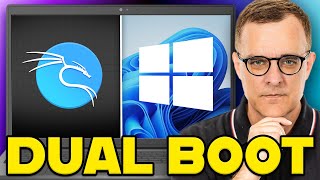Published On Aug 6, 2023
✅ Hello!
Today we will learn how to install two different operating systems on two physical drives connected to a desktop computer or laptop.
I will do this with Windows 11 and Windows 10. You can also use this guide to repeat my steps from the video and install some other operating system, such as Ubuntu Linux, Windows 11 and so on.
And if you have important data on your D drive, I will show you how to install a second operating system on the data drive and not lose personal files that are on this drive.
This is not difficult at all, follow me, repeat all the steps from the video and you will succeed!
🕗 Time codes:
1:18 How to find out the partition style of a disk
2:45 How to download and install Minitool Partition Wizard 10 and convert disk
4:40 How to prepare disk D with data for installing a second OS
5:47 How to create a bootable Windows 10 USB flash drive
8:49 How to open the Boot Menu and boot a PC from a USB flash drive
9:32 Install Windows 10
13:14 Completion of Windows 10 Installation
➡️ Link to Download Minitool Partition Wizard 10:
https://minitool-partition-recovery.e...
➡️ Windows 10 download link:
https://www.microsoft.com/en-us/softw...
Thank you very much🙂