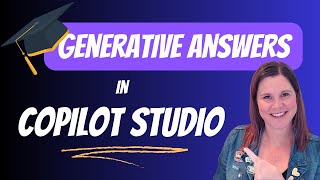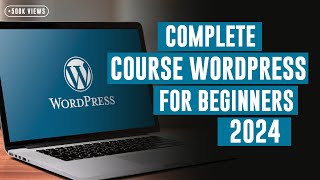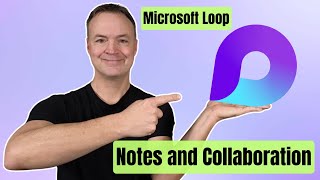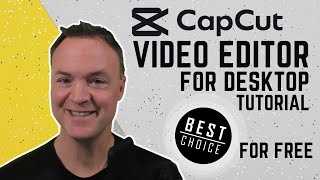Published On Mar 14, 2024
In this video, we'll show you how to use Got Clicks Flow to build a website for your business. We'll be using the example of a mobile crafting business called The Maker Station.
Here are the time stamps involved in building a website using Got Clicks Flow:
Introduction: (00:00 - 00:22)
Explanation of the video's purpose: (00:22 - 00:31)
Steps to Building a Website with Got Clicks Flow
Step 1: Sign up and watch the webinar: (00:31 - 00:55)
Step 2: Access and set up your profile: (00:55 - 01:10)
Step 3: Integrate contacts and calendar: (01:10 - 01:26)
Step 4: Choose and duplicate a template: (01:26 - 01:50)
Step 5: Rename template and add favicon: (01:50 - 02:05)
Step 6: Upload logo and customize the hero section: (02:05 - 02:33)
Step 7: Update the background image: (02:33 - 02:45)
Step 8: Add a showcasing video: (02:45 - 03:00)
Step 9: Edit colors and content: (03:00 - 03:10)
Step 10: Add testimonials and FAQs: (03:10 - 03:25)
Step 11: Create navigation anchors: (03:25 - 03:40)
Ready to take the Find the Click Challenge? It's FREE! https://findtheclick.com