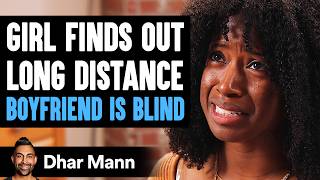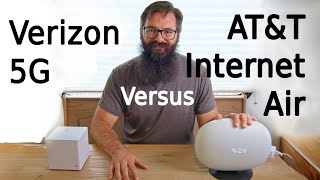Published On Sep 11, 2022
Folding devices such as the #ZFold4 bring much-needed excitement to the dull smartphone market.
For those who haven’t used a folding device or are thinking of getting a folding device like the Z Fold 4, you might be wondering what features make this device a capable smartphone and, most importantly, a dependable daily driver other than just being a phone that you can unfold into a tablet.
This video is the first of that series. A series of videos will focus on how these new folding devices change how we use smartphones. The unique features and the capabilities they bring to the table.
This video walks you through how I use my #ZFold4 with its useful features, and everything you see in this video also applies to #ZFold2 and #ZFold3 with the OneUI 4.1.1 update.
Has using a folding phone changed the way you think about smartphones? Let me know in the comments!
App download links:
- GoodLock app: https://galaxystore.samsung.com/detai...
- One Hand Operation + app: https://galaxystore.samsung.com/detai...
- ThemePark app: https://galaxystore.samsung.com/detai...
00:00 Intro
00:54 Wallpaper and Home Screen
02:11 Cover screen mirroring
04:28 Continue apps on the cover screen
05:50 Edge panel
07:44 My home screen (main screen) setup
08:25 Taskbar
10:18 Multitasking: Working with multiple apps
14:55 Multitasking: Pop-up view apps
18:14 Multitasking settings
21:38 Cover view
23:15 Flex mode
27:31 Full-screen apps
29:37 GoodLock app: OneHandOperation+ app
32:26 GoodLock app: ThemePark app
34:36 Outro
Hope you enjoyed my video!
🔔 SUBSCRIBE https://www.youtube.com/chaks?sub_con...
Thanks for watching. See you next video!