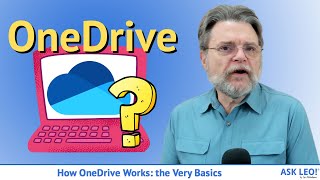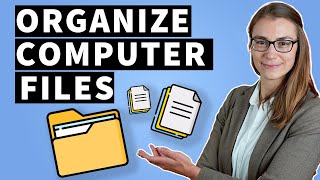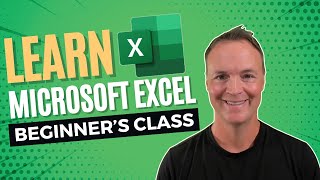Published On Nov 27, 2023
Welcome to our comprehensive beginner's guide to Microsoft OneDrive! This tutorial is designed to provide everything you need to start using OneDrive effectively. Whether you're looking to organize your files, collaborate with others, or maximize your productivity, this guide has got you covered!
👉What You'll Learn:
0:00 Introduction to Microsoft OneDrive: A Beginner's Guide
1:04 How to Get Started with OneDrive
2:17 Exploring the OneDrive Views
5:20 Adjust settings in OneDrive (Dark Mode & Themes)
5:53 Uploading Files to OneDrive: Step-by-Step
7:53 Navigating My Files in OneDrive
8:30 Sorting files in OneDrive
10:07 Creating New Folders in OneDrive11:10
11:10 Creating Documents in OneDrive
12:10 Integrating OneDrive with Desktop Applications
13:41 Using OneDrive to Request Files
14:34 Sharing Files with Others on OneDrive
17:30 Managing File Access and Permissions
18:46 How to Move Files in OneDrive
20:00 Version History, Restore changed files
20:56 Deleting and Restoring Files in OneDrive
21:35 Managing Meetings View in OneDrive
22:36 Mastering OneDrive Search Functionality
24:03 Installing OneDrive Apps for Enhanced Productivity
This guide is perfect for beginners and those looking to refine their OneDrive skills. Easy-to-follow instructions and practical tips included. Don't forget to like, share, and subscribe for more helpful guides!
Check out the New Microsoft Outlook Email Class: • 📧 How to use the New Microsoft Outloo...
Check out the New Microsoft Calendar Class: • How to use the New Microsoft Outlook ...