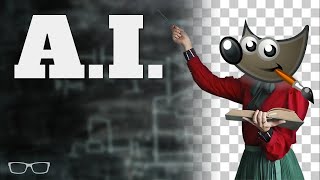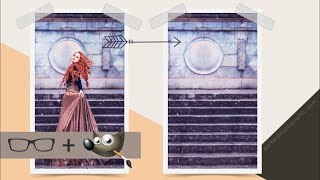Published On Mar 10, 2022
In this video, I go over my 9 favorite plugins that I think every GIMP user should have in their toolkit in 2022. These are the top plugins that I've come across when using GIMP for photo editing or graphic design over my 10+ years experience. Plus, I cover custom GIMP add-ons that also extend your GIMP through new features and assets like fonts or brushes.
From G'MIC to Resynthesizer, Simplify to PhotoGIMP, GIMPainter to BIMP, I cover all your favorite plugins and MORE. I discuss what I love about these plugins and also guide you to my tutorials that teach them or show you how to install them. This is a great start for beginners looking to add more features to their GIMP.
Enroll in Our GIMP Photo Editing Masterclass:
https://www.udemy.com/course/gimp-pho...
0:00 - Intro & Resources
0:33 - Plugins Excluded in This Video
0:58 - Plugin 1: G'MIC
2:15.- Plugin 2: Resynthesizer
3:32 - Plugin 3: BIMP
4:18 - Plugin 4: Darktable
5:13 - Plugin 5: RawTherapee
5:47 - Plugin 6: Simplify Paths
6:30 - Plugin 7: PhotoGIMP
7:21 - Plugin 8: GIMPainter
8:29 - Plugin 9: Luminosity
9:29 - Final Thoughts
Watch the Tutorials Mentioned in This Video
----------------------------------------------------------------------
How to Animate Still Photos in GIMP (w/ G'MIC):
• How to Animate a Still Photo with GIMP
Create Cinematic Color Grading with LUTS Using GIMP (w/ G'MIC):
• Create Cinematic Color Grading with L...
Turn Any Photo Into a Cartoon in GIMP (w/ G'MIC):
• Turn Any Photo Into a Cartoon in GIMP
Using the Montage Filter to Create a Collage | DMD Premium:
https://daviesmediadesign.com/project...
How to Install G'MIC Plugin for MAC:
• How to Install G'MIC Plugin for GIMP ...
How to Install G'MIC Plugin for Windows:
• How to Install G'MIC Plugin on GIMP f...
GIMP Resynthesizer is BETTER Than Photoshop's Content Aware Fill:
• GIMP Resynthesizer is BETTER Than Pho...
Simple Trick for More Realistic Texture Patterns in GIMP:
• Simple Trick for More Realistic Textu...
How to Install Resynthesizer MAC:
• How to Download and Install GIMP Resy...
How to Install Resynthesizer Windows:
• Download and Install GIMP Resynthesiz...
How to Batch Edit Photos Using GIMP and BIMP (+ How to Install):
• How to Batch Edit Photos Using GIMP a...
How to Batch Edit Photos Using GIMP and BIMP | DMD Premium Version:
https://daviesmediadesign.com/project...
How to Open RAW Photos with GIMP & Darktable or RawTherapee:
• How to Open RAW Photos with GIMP & Da...
Darktable Course on Udemy:
https://www.udemy.com/course/darktabl...
How to Simplify Paths in GIMP:
• How to Simplify Paths in GIMP
How to Install PhotoGIMP (MAC):
• How to Install PhotoGIMP (MAC) | Easi...
How to Install PhotoGIMP (Windows):
• How to Install PhotoGIMP (Windows) | ...
How to Install GIMPainter in GIMP 2.10 | 95 Free Pro Brushes:
• How to Install GIMPainter in GIMP 2.1...
GIMP 2.10 Photography Tutorial: Using Luminosity Masks to Fix Dark Objects:
• GIMP 2.10 Photography Tutorial: Using...
How to Install Luminosity Mask in GIMP (Help Article):
https://daviesmediadesign.com/shortcu...
Visit our website for more text and video tutorials:
https://www.daviesmediadesign.com/tut...
Want to make your GIMP theme look like mine? Check out this GIMP tutorial article:
https://www.daviesmediadesign.com/cus...
See how you can help out the GIMP Team:
https://www.gimp.org/develop/
Download the latest version of GIMP:
https://www.gimp.org/downloads/
Facebook: / daviesmediadesign
Twitter: @DaviesMediaDes
Instagram: @DaviesMediaDesign
#GIMPPlugins #BestOfGIMP #Resynthesizer