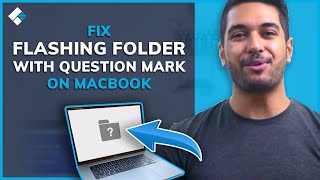Published On Nov 2, 2022
How to erase a Mac and restore it to factory settings, so you can sell it, give it away, trade it in or just want a fresh install of macOS.
macOS Requirements:
macOS Monterey, macOS Ventura or Later
Hardware Requirements:
Computers that have the Apple T2 Security Chip
These Mac computers have the Apple T2 Security Chip:
iMac (Retina 5K, 27-inch, 2020)
iMac Pro
Mac Pro (2019)
Mac Pro (Rack, 2019)
Mac mini (2018)
MacBook Air (Retina, 13-inch, 2020)
MacBook Air (Retina, 13-inch, 2019)
MacBook Air (Retina, 13-inch, 2018)
MacBook Pro (13-inch, 2020, Two Thunderbolt 3 ports)
MacBook Pro (13-inch, 2020, Four Thunderbolt 3 ports)
MacBook Pro (16-inch, 2019)
MacBook Pro (13-inch, 2019, Two Thunderbolt 3 ports)
MacBook Pro (15-inch, 2019)
MacBook Pro (13-inch, 2019, Four Thunderbolt 3 ports)
MacBook Pro (15-inch, 2018)
MacBook Pro (13-inch, 2018, Four Thunderbolt 3 ports)
Mac computers with Apple silicon:
MacBook Air (M2, 2022)
MacBook Pro (13-inch, M2, 2022)
Mac Studio (2022)
MacBook Pro (14-inch, 2021)
MacBook Pro (16-inch, 2021)
iMac (24-inch, M1, 2021)
Mac mini (M1, 2020)
MacBook Air (M1, 2020)
MacBook Pro (13-inch, M1, 2020)
Check out these 2 Awesome Channels:
Mr. Macintosh
/ @mr.macintosh
Swift Goose
• Swift Tutorial: Int, Float, Double