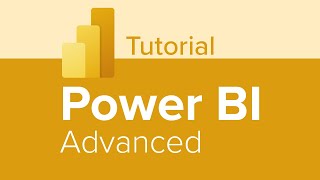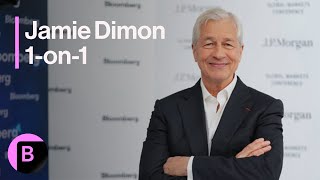Published On Premiered Aug 20, 2021
Power BI Beginner Tutorial
Get Ad-Free Training by becoming a member today!
/ @learnittraining
Exercise Files: https://bit.ly/2W9iMvZ
Who it's for: Business Analysts, Data Analysts, and everyone in between looking to take the next step in data processing and visualization.
What it is: Power BI is Microsoft’s business analytics platform. It’s designed from the ground up to take mass sets of data and organize, analyze, and visualize it using live dashboards and interactive reports.
What you'll learn: In this series, users will be introduced to the foundational concepts of building queries and prepping data for analysis. Users will learn to build relationships across multiple databases using Power Pivot, all the while learning useful functions to help take data to the next level. Become familiar with building and navigating live dashboards and interactive reports, and much more.
Join Learnit Anytime for ad-free training, exams, certificates, and exclusive content:
https://www.learnitanytime.com
Enroll in our live, instructor-led Power BI class:
https://bit.ly/3I4voXJ
For Private Group Trainings please visit:
https://www.learnit.com/private-group...
Manuals: https://bit.ly/30xZb59
Username: manuals
Password: password
Start 0:00
Introduction 0:03
Data Analytics 5:44
Licensing Options 8:03
Products and Services 10:09
Accessing Course Exercise Files 12:46
Reviewing Exercise File Data 13:01
Getting Data from Multiple Sources 14:17
Getting Data from Excel 16:14
Saving 18:21
Touring Report View 20:55
Touring Data View 25:49
Touring Model View 28:04
Starting New Instances of Power BI Desktop 30:28
Splash Screen 32:28
Getting Data from Access Database 35:32
Selecting Related Tables 40:05
Viewing Table Relationships and Settings 42:42
Accessing a Web URL 47:11
Getting Data from the Web 49:13
Web Authentication and Loading Tables 51:41
Exploring Web Data Inconsistencies 54:59
Optimizing Performance with Excel Files 57:06
Optimizing Performance with Power Pivot Data Model 59:25
Connecting to Underlying PivotTable Data 1:01:04
Importing from Power Pivot Data Model 1:03:15
Resolving Data Load Error 1:06:45
Resolving Data Path Error 1:09:51
Resolving Refresh Error 1:13:18
Exploring Power View Visualization Error 1:16:01
Implications of Locally Stored vs Cloud Based Excel Files 1:19:24
Locally Stored Excel Files 1:19:53
Refreshing In-Desktop and In-Service 1:22:02
Cloud-Based Excel Files 1:24:48
Publishing Cloud-Based Files to the Service and Refreshing 1:30:44
Conclusion 1:35:31
#PowerBI
(C) 2021 Learnit, Inc.
Any illegal reproduction of this content will result in immediate legal action.