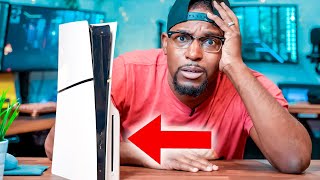Published On Apr 26, 2022
Here is an Xbox Series S unboxing and Setup, you all put your votes in and this was the console that was most voted for. Hope you enjoy this unboxing experience as much as I did, please like and subscribe to help this video and channel grow too.
Let me know if there's any questions or video's you would like me to make on the Xbox Series S for you, such as storage expansion, how to record gameplay or how to connect a gaming headset to the Xbox Series S.
Xbox Series S Description:
Introducing the Xbox Series S, the smallest, sleekest Xbox console ever. Experience the speed and performance of a next-gen all-digital console at an accessible price point. Get started with an instant library of 100+ high quality games, including all new Xbox Game Studios titles like Halo Infinite the day they release, when you add Xbox Game Pass Ultimate (membership sold separately). Seamlessly move between multiple games in a flash with Quick Resume. At the heart of Series S is the Xbox Velocity Architecture, which pairs a custom-SSD with integrated software for faster, streamlined gameplay with significantly reduced load times. Important Information: Use with digital games only; console does not play physical discs. 4K at 120 FPS: Requires supported content and display; use on Xbox Series X as content becomes available. 8K: Requires supported content and display. Use on Xbox Series X as content becomes available. Xbox Game Pass: Membership sold separately. Game catalog varies over time and by region. 120 FPS: Requires supported content and display; use on Xbox Series X and S as content becomes available. 4K streaming: with select apps. Some apps require app provider-specific subscriptions and/or other requirements. Dolby: Dolby Vision HDR on Xbox requires a compatible display. Dolby Atmos for Headphones requires an additional purchase from Microsoft Store. Halo Infinite: Expected 2021. Smart Delivery: Supported games only. Xbox Family Settings app: Child account must be logged into the Microsoft account with Xbox profile used in the family for settings to apply. Xbox Family Settings app requires iOS 10 or higher or Android 5 or higher.
Follow me on Social media - https://linktr.ee/Garrettlindsay