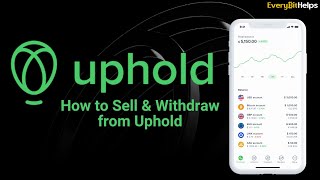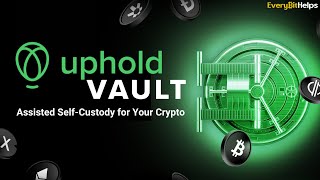Published On Sep 5, 2023
Welcome to our step-by-step tutorial on how to place a market order on Coinbase Advanced! Whether you're new to the world of cryptocurrency or just looking to refine your trading skills, this video is tailor-made for you. While we're using Coinbase Advanced as our example, the fundamental steps we cover are generally applicable to other advanced trading platforms like Binance and OKX, making this guide a versatile tool for your trading journey.
Timeline:
00:40 - What is a Market Order?
01:29 - How to Place a Market Order on Coinbase Advanced
🔹 What is a Market Order?
A crypto market order is very similar to a market order in traditional finance. When you place a market order in the cryptocurrency market, you are instructing an exchange to buy or sell a specified amount of a cryptocurrency immediately at the best available current price.
Crypto market orders are executed based on the current market price, which means:
- Buy Market Order: If you want to buy a cryptocurrency immediately, you will pay the lowest price available from sellers on the order book.
- Sell Market Order: If you want to sell a cryptocurrency immediately, you will receive the highest price available from buyers on the order book.
This type of order is used when the trader wants to execute the trade quickly and is less concerned about the price fluctuations that may occur during the execution of the trade. Since the crypto market can be very volatile, the price at which a market order is executed can differ slightly from the price at the moment the order was placed, especially for large orders or in markets with low liquidity.
🔹 Stay Safe:
Always ensure you're on the official Coinbase website and never share your login details with anyone.
► Sign Up to Coinbase Advanced: https://hi.switchy.io/CoinbaseBonus
► For more info, check out: https://everybithelps.io/coinbase-adv...
👍 If you found this tutorial helpful, please give us a thumbs up, share it with your friends, and subscribe for more cryptocurrency tutorials!
♥ Louise Elizabeth (Every Bit Helps) ♥
📺 Subscribe: http://bit.ly/EveryBitHelpsSub
#MarketOrder #CryptoTrading #CoinbaseAdvanced
🏦EXCHANGES🏦
♦ Binance 20% Off Fees & $100 Bonus: https://hi.switchy.io/BinanceDiscount
♦ Binance US Sign-up: https://hi.switchy.io/BinanceUS
♦ Coinbase £10 BTC Sign-up Bonus: https://hi.switchy.io/CoinbaseBonus
♦ OKX 10k Mystery Box & 20% Off Trading Fees: https://hi.switchy.io/OKXDiscount
🏦CEFI🏦
♦ Nexo Sign-Up Bonus: https://hi.switchy.io/Nexo
🔐HARDWARE WALLET🔐
♦ Ledger Wallet: https://hi.switchy.io/LedgerNano
♦ Trezor Wallet: https://hi.switchy.io/Trezor
🔐ONLINE SECURITY🔐
♦ Express VPN: https://hi.switchy.io/ExpressVPN
♦ LastPass: https://hi.switchy.io/lastpass
♦ YubiKey: https://hi.switchy.io/YubiKey
🌍SOCIAL MEDIA🌍
♦ Website: https://www.EveryBitHelps.io
♦ Facebook: / everybithelps1
♦ Twitter: / everybithelps_
♦ Discord: Sign-up via https://www.EveryBitHelps.io
DISCLAIMER:
Some of the above links may be affiliate links, so if you click & purchase something, we could receive a small commission at no additional cost to you. We only recommend companies and products we have personally used, & any commissions help to pay for content creation. Thank you in advance
The content Every Bit Helps provides is not financial advice; these are simply our opinions. As such, this should not be treated as explicit financial, trading, or otherwise investment advice. We always recommend that you do your own research before making any investment.