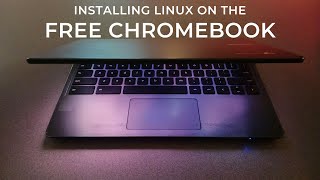Published On May 8, 2023
How to Turn on Developer Mode on Chromebook!
1) Go onto settings; apps ; google play ; android preferences
2) Another settings window will pop up
3) Go to the bottom and press About device; then press Build Number about 8 times...
4) Press system; then Developer options..
YOU ARE DONE!!!! :D
show more