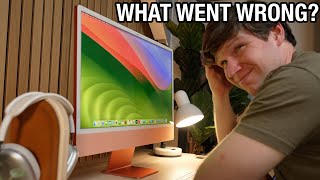Published On Oct 25, 2018
▶▶▶ Subscribe now: http://bit.ly/EverydayApple
A review of the top 7 best new features in the new macOS 10.14 Mojave. Below is a list of all seven covered:
① Dark Mode - Mojave has a Dark Mode and it looks amazing.
② Continuity Camera - Import into MacOS directly from the iOS camera!
③ Desktop Stacks - Group items on the desktop by type.
④ Edit in Quick Look - Images or video can now be edited within the Quick Look.
⑤ Screenshot Utility - Command-Shift-5 (which should replace all shortcuts you’ve previously used!)
⑥ Dynamic Desktop - Dynamic Desktop alters the look of the desktop picture throughout the day.
⑦ iOS Apps on Mac - News, Stocks, Voice Memos, and Home.
►►► Subscribe http://bit.ly/EverydayApple
___
▶ ADS
Sometimes you'll find YouTube pre-roll ads and other ads in my videos. Ads help to support me and the time it takes to create helpful video content in my spare time. I also may include some affiliate codes/links to earn a small commission if you make a purchase through those lines. Thank you for supporting the channel if you choose to use those links to shop! ❤️
▶ DISCLAIMER
All opinions expressed are my own.