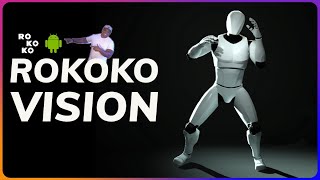Published On Mar 5, 2024
In this exciting journey, I’m taking you behind the scenes as I transform myself into a fully-fledged game character for use in Fortnite. From scanning my own head to capturing facial expressions and motion, every step is an adventure!
Creality Ferret Pro Head Scan:
I kick things off by using the Creality Ferret Pro 3D scanner to capture an accurate representation of my own head. This high-resolution scan will serve as the foundation for my digital avatar.
Character Creator 4 Customization:
Next, I dive into Character Creator 4, where I meticulously craft my character’s appearance. From facial features to clothing and accessories, I’m turning myself into a unique Fortnite-ready persona.
Rokoko HeadRig Facial Motion Capture:
The Rokoko Head Ring comes into play as I record my facial expressions and movements. This cutting-edge technology ensures that my in-game character emotes just like I do in real life.
iClone for Final Motion Capture:
iClone takes center stage as I bring my character to life. Using motion capture, I create dynamic animations.
Fortnite UEFN:
Finally, I merged all the elements in Unreal Engine (UEFN). This powerful game engine allows me to seamlessly blend my character with the Fortnite environment, making them a part of the epic “Battle for Wu-York City.”
About “Battle for Wu-York City”:
Join forces with Method Man of the legendary Wu-Tang Clan as we craft an original Fortnite experience set in the heart of Wu-York City. Expect intense battles, hidden easter eggs, and a fusion of hip-hop culture and gaming.
Stay tuned for the full process, tips, and tricks, and witness the birth of my digital alter ego. Smash that like button, subscribe, and let’s embark on this creative journey together! 🎮🔥
You can check out the CR-Scan Ferret Pro 3D Scanner at
https://store.creality.com/products/c...
Tutorials Mentioned in the video:
• I 3D Scanned My OG Sega Dreamcast wit...
• Video-Based AI Facial Mocap AccuFACE
• How to Create Amazing CG Characters w...
• Make Fortnite Look Amazing with Camer...
Join this channel to get access to the perks:
/ @jonathanwinbush
My School Of Motion Course "Unreal Engine for 3D Artists"
➜ https://som.bz/3N9aU5L
My FREE Unreal Engine 5 Course
➜ • Unreal Engine 5 In 5 Days || Series f...
Buy Winbush a Coffee 😉
➜ Ko-Fi: https://ko-fi.com/winbush
-----------------------------------------------
WINBUSH DEALS FOR YOU with my Affiliate links!
-----------------------------------------------
Buy anything from the Pixel Lab store below
https://tinyurl.com/yaazxzog
You can now go to my Amazon Storefront to see what I use: https://www.amazon.com/shop/winbush
FOLLOW ME ON SOCIAL MEDIA:
➜ Instagram: / jonathanwinbush
➜ Twitter: / jonathanwinbush
➜ Twitch: / jonathanwinbush
➜ ArtStation: https://www.artstation.com/winbush
#creality3d #uefn #fortnitecreative #reallusion
@Creality3D @reallusion @UnrealEngine
0:00 What up what up
0:40 Scanning my head
2:10 Fixing the head mesh
3:55 Creating my digital double
5:07 Facial Motion Capture
8:09 Bringing it into Fortnite