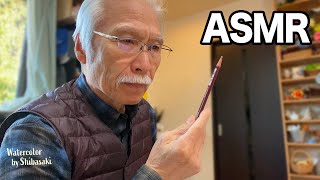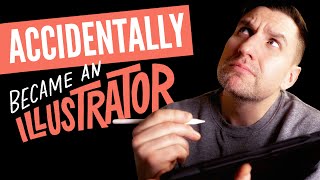Published On Apr 19, 2024
🎨 Welcome to my artsydee.com blog channel where creativity takes flight!
🦉✨ In today's video, we delve into the stunning world of watercolor painting on Procreate using only standard brushes. Watch as I transform simple strokes into an easy digital watercolor painting, all in an engaging tutorial that brings the painting process to life. 🖌️
About the Art: This tutorial breaks down the barriers of digital watercolor painting, showing you how to achieve delicate watercolor effects without needing specialized brushes. It’s a perfect blend of accessibility and artistry right at your fingertips!
📱 Tools I Use:
- iPad Pro 12-inch: Ideal for detailed artwork, giving me the freedom to explore various brush strokes and effects. https://amzn.to/3Imhx0Q
- Apple Pencil (2nd Gen): Ensures precision in every wash and gradient, crucial for watercolor techniques. https://amzn.to/3TiKEIV
👩🎨 My Process: Starting with basic paper textures and standard brushes, I layer colors and textures to mimic the charm of traditional watercolors. Each step is simplified to ensure you can follow along and experiment on your own.
🔔 Subscribe and Follow: Don’t miss out on future tutorials and digital painting tips. Hit that subscribe button and follow my artistic journey at https://www.artsydee.com. Let’s create something beautiful together!
🔔 Join the Artsydee Creation Club for premium Procreate tools and resources https://payhip.com/b/hL1gj
🔔 Get the free digital watercolor paper here... https://www.artsydee.com/procreate-wa...
Thank you for watching, and happy painting!
#ProcreateWatercolor #DigitalArt #TimeLapse #CreativeProcess #ArtTutorial #iPadProArt #ApplePencilArt #Artsydee