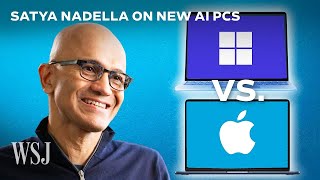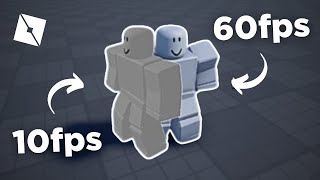Published On Jul 8, 2020
Recorded in the late 90s using a Panasonic MS1 video camera. Itʼs my little sister playing ‘Early Learning Fun’ on the Texas Instruments TI-99/4A Home Computer. On my side of the room, the same program on an emulator (V9t9). Note the a speed difference in music playback between the emulator and the physical computer because the emulator is emulating the NTSC console at 60Hz, while my real console is 50Hz. Music playback on the TI-99/4A typically relies on interrupts, which run at the video vertical sync speed, even though both versions of the console run on a 3 MHz CPU clock.
There is no such athing as a “PAL console.” While PAL is a colour encoding system like NTSC, on the 50Hz console, the video output is component video - it is not encoded as composite video. You can then, external to the console, ENcode the video to PAL, NTSC (albeit 50Hz), or SECAM (not that the latter was ever done), or DEcode it to RGB. Some people connect the component signals directly to monitors that accept component inputs, but the colour is wrong then, because the video levels are not calibrated correctly for the modern YUV specification – if the modern TV even accepts the timing, the cyan will be too blue, for example.
The US version is indeed an NTSC console – the colour is encoded as NTSC composite video before it leaves the machine. The NTSC console has a 5-pin DIN A/V output – you only need 4 for *composite video, *BND, *audio, *+12V (only needed if you are going to modulate the composite to RF). The 50Hz console has a 6-pin DIN. You need 6 pins for *Y, *R-Y, *B-Y, *+12V (needed if you are going to encode to PAL and/or modulate to RF), *audio, and *GND (in addition, the outer clamshell shield of the DIN connector should be connected to ground).
#TexasInstruments #TI-99/4A #EarlyLearningFun #ComputersInEducation