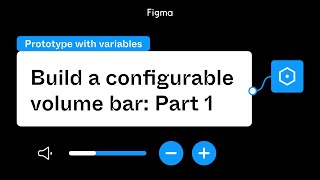Published On Jan 10, 2024
Follow along → https://www.figma.com/community/file/...
In this video we’ll use variables to track state in order to create efficient prototypes in Figma. Together we’ll make an intricate sidebar, with collapsible sections, filtering options, and different scrolling areas.
I also cover auto layout, component variants, and various keyboard shortcuts.
---
▶️ Watch next
• 11 things to know about variants: • Component variants: the 11 most impor...
• Flat design is dead: • how to add realistic shadows in Figma
• Find the design career you genuinely love: • Find the design career you genuinely ...
---
🌐 Get in touch at https://paavandesign.com/
💡 Got an idea for a video? Tell me here → https://forms.gle/Cf1W7Rwk7qDRkrVN6
🔔 Make sure you're subscribed so you don't miss any videos → / @p44v9n
---
This video was edited with Descript, which makes it easy to edit a video using the power of AI transcription. Try it here (affiliate) https://www.descript.com/?lmref=PBFhHw
Screen Studio makes it easy to create beautiful screen recordings in minutes. Try it here (affiliate): https://screenstudio.lemonsqueezy.com...
---
0:00 Intro
00:16 What we're making
00:51 The starter file
01:36 Creating variables
02:24 Conditional layer visibility
03:04 Adding Auto Layout
03:43 Adding variants
04:59 Toggling variables with prototype actions
06:14 Checking in prototype mode...
06:57 Linking variables to variants
07:59 More layer visibility
09:18 Auto Layout again
10:02 Toggle variables
10:44 Your turn!
11:05 Shortcuts ftw
12:03 Labelling variants
12:25 Toggling variables in prototype mode
13:10 Fixed scrolling
14:04 Tidying up by moving padding
14:47 Making the header sticky