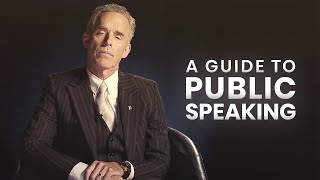Published On Sep 17, 2019
In this video, you'll learn how to import, export or copy your email signature from Outlook. This is handy to know when you're changing computers, moving offices or re-installing Outlook.
The path where your Outlook signatures are stored:
%userprofile%\AppData\Roaming\Microsoft\Signatures
Check out the full blog post here: https://bit.ly/3iFsZ9k
Try our FREE Email Signature Generator: https://bit.ly/32zM3QW
show more