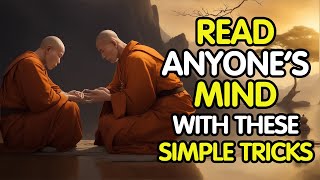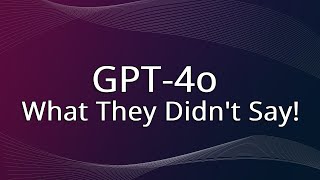Published On Apr 1, 2024
Many people have failed to delete facebook account and hence today we will tell you how to delete facebook account. Facebook has removed its option to delete your account from facebook app. Earlier there was an option to delete Facebook permanently and temporary.
Lets discuss on the steps to delete facebook account permanently -
To delete your Facebook account, follow these steps:
1. *Back up your data:* Before you delete your account, you may want to download a copy of your Facebook data. This includes photos, posts, messages, and other information. To do this, go to Settings - Your Facebook Information - Download Your Information.
2. *Deactivate your account (optional):* If you're not sure about permanently deleting your account, you can deactivate it first. Deactivating your account allows you to temporarily disable it, but your data will still be there if you decide to reactivate later. To deactivate, go to Settings Your Facebook Information Deactivation and Deletion.
3. *Permanently delete your account:* If you're sure you want to delete your account permanently, follow these steps:
a. Click on the following link to access the account deletion page: [Delete Account](@lete_account)
b. On the deletion page, you'll be asked to confirm your decision. Facebook may also show you some friends who will miss you, or they might ask for feedback on why you're deleting your account.
c. Enter your password and complete any additional security checks if prompted.
d. Click on "Delete Account" to confirm. This action is irreversible, and your account will be scheduled for deletion.
e. Once you initiate the deletion process, Facebook will delay the deletion for a few days. If you log in during this period, the deletion process will be canceled, and you'll have to start again.
4. *Log out of all devices:* After initiating the deletion process, it's a good idea to log out of all devices that you're signed in to with your Facebook account. This ensures that no one can accidentally interfere with the deletion process.
5. *Be patient:* Facebook will take some time (usually up to 30 days) to completely delete your account. During this time, your account will be in a deactivated state, and your data will no longer be visible to others on Facebook. After the deletion process is complete, your data will be permanently erased, and you won't be able to recover it.
Remember that once your account is deleted, you won't be able to access any information or content associated with that account, so make sure you have backed up any important data before proceeding with the deletion.
Join this channel to get access to perks:
/ @informativemedia
#InformativeMedia
Also Connect us:
Facebook: https://bit.ly/2RJYNRe
Twitter: https://bit.ly/2U7uLn2
LinkedIn: https://bit.ly/2WctrB6
Instagram: https://bit.ly/2WdB22H
Google Plus:http://bit.ly/InformativeMediaGPlus
For business inquires email: [email protected]
Informative Media is a YouTube channel that publishes quality Technological Videos