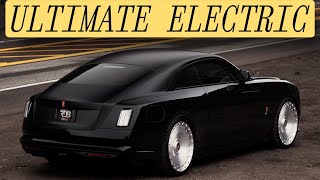Published On Jan 29, 2021
Park Assist Plus lets the driver parallel park with the touch of a button. To activate, press the parking button next to the shifter and start moving ahead. This will turn on the side and front cameras, showing their views on the infotainment screen, and alert the parking assistant to start looking for a parking space. Once found, an upright "P" appears on the screen, and you must touch either that or the iDrive knob on the center console to confirm.
After that, two green lights will illuminate on the steering wheel, the turn signal will automatically turn on (whether it's the left or right will depend on the side you're parking on), and the car will start to back into the space. At this point, the driver must let go of the brake, throttle, and steering, as the system will take control of all of that plus the transmission. The system will switch from reverse to drive depending on where it needs to go, and once it's done parking it will switch the gearbox to park and activate the parking brake. The whole thing happens in about the same amount of time it took you to read this paragraph, and it's impressive to experience the first few times.