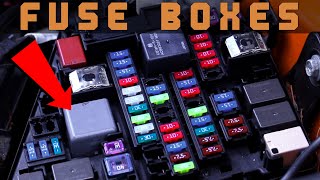Published On Dec 30, 2016
In your QX80, learn how to route to any address location using your GPS Navigation system and store your home location.
To set your home address using GPS, begin by selecting Destination, then Region. Make sure your region is set correctly. Then go to Home and Add New. Select Yes, select Street Address. Type in the street number and then the street name. As you begin typing, only the relevant letters will appear. Select List once you are finished. Choose the correct street name and hit Enter, then select OK. Your home address has been stored.
To program a destination using GPS, hit the Destination button and select Street Address. As before, type in the street number, then the street name. As you begin typing, only the relevant letters will appear. Choose the correct street name and hit Enter. Then hit Start. Your destination is now set.
To browse our collection of new QX80s, visit: http://www.austininfiniti.com/new-veh...
Empower the Drive at our Austin, Texas location:
Austin INFINITI
8140 Burnet Road, Austin, TX 78757
(512) 220-0920
http://www.austininfiniti.com/