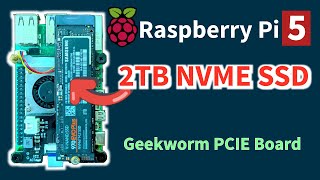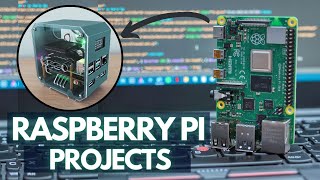Published On Jun 17, 2022
➤➤
Sponsored By PCBWay! As a new member, get $5 for FREE!
PCB Prototypes the easy way! - https://www.pcbway.com
FREE $5 - https://www.pcbway.com/Member/Login/?...
➤➤
This is without a doubt, one of the best ways to utilize a Raspberry Pi 4. A Home Server! If you're interested in setting one up, this video goes through the process step by step!
DietPi - https://dietpi.com/
Pi-Hosted - https://pi-hosted.com/
Novaspirit Tech Pi-Hosted Series - • Pi-Hosted : Raspberry Pi 4 Server Set...
JustSky Flame CSS - https://github.com/Just5KY/SkyPi/tree...
Flame Docker Compose Text -
version: "3"
services:
flame:
image: pawelmalak/flame:multiarch
container_name: flame
volumes:
- $DOCKERDIR/flame:/app/data
- /var/run/docker.sock:/var/run/docker.sock # optional but required for Docker integration
ports:
- 5005:5005
environment:
- PASSWORD=SUPER_SECRET_PASSWORD
restart: unless-stopped
00:00 - Intro
01:15 - What we're doing today!
03:44 - STEP 1 - Downloading DietPi
05:34 - STEP 2 - Flashing the OS
08:16 - STEP 3 - Setting up DietPi
13:00 - STEP 4 - SSH
15:12 - STEP 5 - Installing Docker & Portainer
18:00 - STEP 6 - Setting up Portainer
22:17 - STEP 7 - Installing a Dashboard (Flame)
25:11 - STEP 8 - Customizing Flame
27:39 - STEP 9 - Installing Jellyfin
33:11 - STEP 10 - Installing SAMBA (NAS)
36:41 - Final Thoughts
Links -
💬 Discord - / discord
💸Patreon - https://www.patreon.com/user?u=373364...
📺 Odysee - https://odysee.com/@RaspberyPiProject...
📱Twitter - / lukefrenner
📹 SlyFox1419 - / slyfox1419
––––––––––––––––––––––––––––––
chill. by sakura Hz / sakurahertz
Creative Commons — Attribution 3.0 Unported — CC BY 3.0
Free Download / Stream: http://bit.ly/chill-sakuraHz
Music promoted by Audio Library • Chill – sakura Hz (No Copyright Music)
––––––––––––––––––––––––––––––