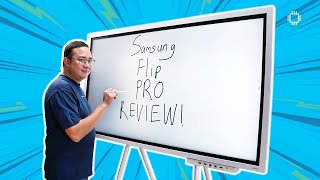Published On Jul 1, 2023
Microsoft Whiteboard is one of the most popular tools for teaching and collaborating - and it just got some major upgrades. These changes make Microsoft Whiteboard even more powerful.
Since its introduction a few years ago, Whiteboard has rapidly become a favorite tool for students and teachers alike. In this video, we'll take a look at some of the latest upgrades to Whiteboard, which make it even easier to create and present briefing materials, collaborate on projects, and more!
Microsoft Whiteboard has just gotten some upgrades to its interface and tools. These changes make the Whiteboard even more useful for communicating, collaborating, and presenting ideas in a dynamic way.
In this video, I'll go through the Whiteboard, review how it works, and reveal these changes.
00:00 Introduction
00:44 Delete and Rename
01:09 Accounts
01:22 Templates
02:10 My Templates
02:43 On Screen Timer
03:14 Follow Me
03:39 User ID
03:46 Sharing
04:29 Settings Menu
05:11 Exporting
06:24 Zoom Controls
06:57 Images
08:07 Inserting Document PDFs and More
09:24 Inserting Videos
10:06 Links
10:53 Pens and Pointers
12:26 Lasso and Grouping
13:07 Ruler
13:54 Notes
14:36 Reactions
15:02 Comments
15:34 Text
16:06 Shapes
16:46 Collaboration
My Favourite Gear
Here is my Amazon Store - I try to keep it updated 😁
Canada https://www.amazon.ca/shop/learningan...
US Store https://www.amazon.com/shop/learninga...
Social Links
📸 Instagram - / learning_and_tech
🧑🤝🧑 Facebook - / learningtechnologychannel
🐤 Twitter - / frankbergdoll
🌏 BLOG (Franks Class) - https://www.franksclass.ca
🌐 Learning Mindset Website - https://learningmindset.ca
Some links may support this channel via affiliate programs
#Whiteboard #teaching #microsoft