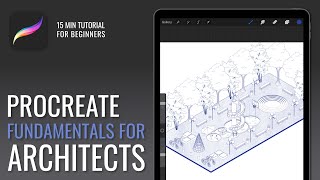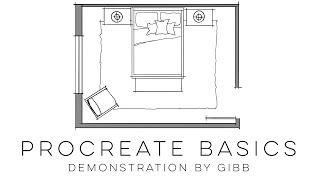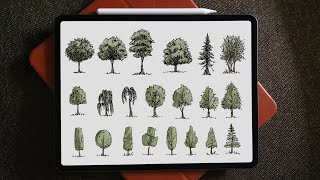Published On Feb 5, 2021
►►Get my free Procreate Brush Set for architecture and interior design → https://www.henrygao.com/architecture...
►►Procreate Master Class
→https://geni.us/procreate-master-class
▬▬▬▬▬ Downloads ▬▬▬▬▬
Your One-Stop Shop for Procreate Toolkit:
https://www.henrygao.com/ipad-for-arc...
+architecture brush set
+scaled templates
+case studies files
+color palette
+furniture templates
+tree templates
+people templates
+procreate portfolio
▬▬▬▬▬ About me ▬▬▬▬▬
Hey, I’m Henry Gao👋. I help architects and interior designers draw better, design faster, and be more creative using the iPad. This is a process that I have developed and refined since 2016, one that will free you from a traditional office environment, and increase your efficiency, while leveling up your hand drawing abilities.
To learn more about what I do, visit: https://www.henrygao.com
Connect with me on Instagram: / henrythearchitect
If you'd like to sponsor or work together: [email protected]
▬▬▬▬▬ Newsletter ▬▬▬▬▬
I want to make this newsletter to serve you the best way I can. You can expect goodies every so often – things you won’t find on my Youtube channel, whether it’s a video, a blog post, something inspirational, or a special offer just for my email subscribers.
https://geni.us/iPad-For-Architects
▬▬▬▬▬ iPad Accessories (my genuine recommendations) ▬▬▬▬▬
Screen protector: https://geni.us/ScreenProtectorHG
Apple Pencil Sleeve: https://geni.us/YellowPencil
Sketchboard Pro: https://geni.us/Sketchboard
▬▬▬▬▬ Affiliate Disclosure ▬▬▬▬▬
Some of the links in the description may contain affiliate links. By using them, I earn a small fee for your purchase. It does not cost you anything extra. They help me to be able to create more videos for you. Thank you for the support!
Timecodes:
0:00 - Intro to sketching
0:48 - The interface
2:36 - Canvas size
3:55 - Importing drawings
6:06 - Useful finger gestures
6:38 - Layer basics
8:47 - Pen setting
10:43 - Erasing
11:10 - Adding a grid
11:50 - Move tool
12:29 - Saving and sharing