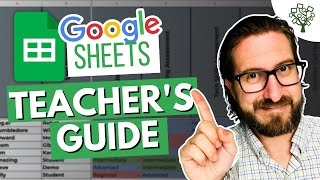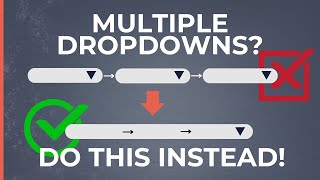Published On Jan 24, 2024
#googlesheets #calendar #googlesheetstutorial
Hello Friends,
In this video, we have explained how to create a dynamic Calendar with Holiday and Events in Google Sheets.
Below are the key features of this calendar:
Calendar Sheet tab: we have 12 month's date and the list of holiday or Event on range Z5:AA39. This is a dynamic Calendar; you can change the Year on range R3 from the drop-down list.
Highlight Holiday and Event on Calendar: Each Month calendar shows the date from 1st to end of the month and if any event or holiday falls on that day then it changes the background color of the cell as dark red.
Years List sheet tab: We have added another sheet tab as "Years List". Here we have given the list of the years from 2020 to 2050. You can change them as per your requirements. This list is being used to create the Years drop-down on the Calendar Sheet tab.
Printable: This is a printable calendar. You can take the print our after selecting your desired Year in the drop down and after filling the Event and Holiday. You can also convert it to a PDF file.
Below is the Template link:
https://neotechnavigators.com/dynamic...
Project Plan (Gantt Chart) in Google Sheet | Step by Step tutorial
• Project Plan (Gantt Chart) in Google ...
Create Attendance Template in Google Sheet | Complete Process
• Create Attendance Template in Google ...
Best Google Sheet To-Do List You've NEVER Seen! Step by Step tutorial
• Best Google Sheet To-Do List You've N...
How to create dynamic Calendar in Google Sheet
• How to create dynamic Calendar in Goo...
Conditional formatting in Google Sheet Chart | Step by Step tutorial
• Conditional formatting in Google Shee...