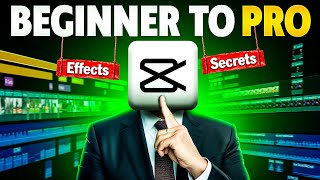Published On Jul 30, 2023
➤ Join my new FREE Community: https://creatorcollective.club/FreeSkool
➤ Download CapCut: https://capcut.onelink.me/vNtd/instal...
➤ CapCut Website: https://rebrand.ly/clxv8zl
➤ Google doc: https://bit.ly/44MsoL6
➤ Example clip + resources: https://bit.ly/3OkV2MG
➤ Create Viral AI Captions: https://bit.ly/3rMtnwa
➤ USE DISCOUNT CODE: JONNY20 for 20% off!
➤ Try VidIQ for $1: https://vidiq.com/jonnyshapland
➤ Join my Discord: https://bit.ly/46qcKpd
➤ Subscribe - https://bit.ly/jonnyshapland
Are you ready to take your content creation skills to the next level? In this video, I'll show you how to edit viral clip-style shorts, reels, and TikToks using the latest trending editing styles that huge pages are using to gain millions of views! Plus, I'll reveal my 7-day results using these techniques on my Instagram theme page.
🎬 If you're eager to learn how to create captivating short-form videos from podcast clips and implement all the current trending editing styles that drive viral engagement, then you're in the right place. Join me as I guide you step by step on using Capcut to edit podcast clips with precision and flair.
But that's not all - we'll also explore the power of AI image generators like Midjourney and Leonardo.ai, which will enable you to effortlessly generate eye-catching B-roll to complement your podcast clips. Imagine having all the tools at your disposal to create highly shareable content that captivates your audience and boosts your theme page's growth!
Whether you're looking to elevate your Instagram reels, delve into YouTube shorts, or master TikToks, this video has got you covered. I'll reveal the secrets behind editing viral clip-style videos that grab attention, drive engagement, and get your content trending.
🎥 Throughout the video, we will explore keywords related to how to edit viral clip-style videos, Instagram reels, Capcut editing, theme pages, Instagram theme page growth, YouTube shorts, TikToks, and creating viral content.
👋 Thank you for joining me on this exciting journey of content creation! If you found the techniques and results shared valuable, please give this video a thumbs up and subscribe to my channel for more insightful content. Don't forget to check out the description box for links to the tools and resources mentioned in the video. Let's level up our content creation game together and make our theme pages go viral!
Subscribe here: / @jonnyshapland
CHAPTERS 🎬
00:00 Introduction
01:28 Why Learn This?
02:18 Ai Generated Images
03:23 B Roll
04:12 Example of content
04:37 How to format clips for shorts
04:59 How to remove filler words in Capcut
05:47 How to add filters and effects
07:08 How to add animated B roll
10:02 How to add stickers
10:49 How to add sound effects
11:42 My viral music recommendations
12:22 How to add a text hook
14:02 How to add sleek branding
14:37 How to auto add captions
16:14 How to create a master piece
16:50 My results after 7 days of posting shorts.
Follow me:
Twitter: / shapperscrypto
Instagram: / jonnyshapland
Tik Tok : / jonnyshapland
My jump rope: https://shredrope.co.uk/
My portable ice tub: http://bit.ly/417QKNr
TAGS (ignore)
how to edit viral clip style videos, how to edit viral reels, how to edit on capcut, instagram reels trending instagram reels ,new instagram reels, short form content ,theme page ,instagram theme page business ,instagram theme page ,theme page business instagram ,reel tutorial ,how to create reels ,instagram theme page growth ,how to grow on instagram ,youtube shorts ,youtube short ideas ,theme page business ,viral ,how to create viral content, shorts ,video editing