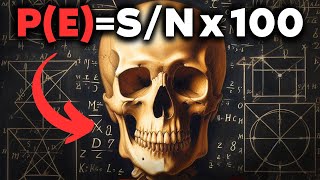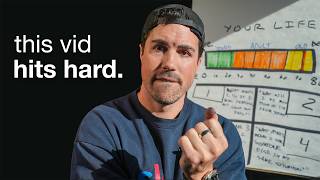Published On Jun 13, 2022
In this video you will learn how to add music to an Instagram story.
You have probably noticed your friends and influencers adding music to their Instagram stories and are wondering how to replicate that. The process is fairly simple and can be done in a few steps as summarized below:
The first step is to create an Instagram story. You can either take a new photo or add a photo from your camera roll.
Once you create an Instagram story, you will need to add the music sticker to it.
This can be done by clicking on the stickers option and then searching for the music sticker.
The next step is to search for the song you want to add to your Instagram story. Users also have the option to discover songs by genre.
Once a song is added, you can customize a bunch of things like text font, duration, and which part of the song plays on your story.
Here are some more related videos:
► How to Find if Someone Blocked you on Instagram
• How to Find if Someone Blocked you on...
► How to See Liked Posts on Instagram
• How to See Liked Posts on Instagram