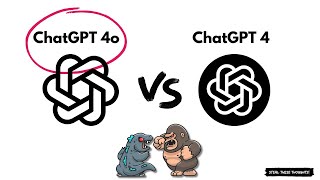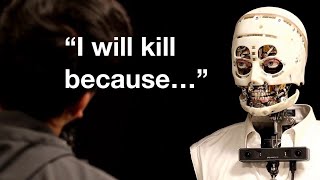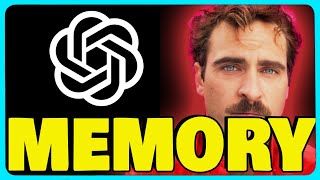Published On Apr 29, 2024
ChatGPT just got memory which allows it to remember things between chats. As you chat with ChatGPT, it will become more useful.
You can always use temporary chat if you don’t want ChatGPT to have any memory when responding.
Memory is on by default. To turn it off, go to settings, personalization, and toggle off memory.
You can also manage memories. Deactivating memories or deleting chats that created that memory doesn’t’ remove the memory. The manage option allows you to remove or modify existing memories.
Another option is you can ask chatGPT to forget something during a chat.
Practical memory applications.
Turn a screenshot into a "about me" memory.
Write a blog post
Prompt: Everything I type this, :blog: I want you to take the text I paste and turn it into a blog post. It needs to be written at a 5th grade reading level, educational but friendly tone, have H1 and H2 tags, and SEO friendly.
Write various headlines
Prompt: Everything I type :headline: I want you to analyze the headline I paste and give me 5 alternatives for it.
Exclude words
Never use this word when responding. Delve. Commit this to memory.
Add email signature
Prompt: here is my email signature. Every time you reply to an email, make sure to add this email signature. (insert signature)