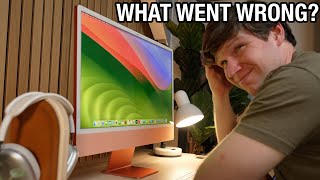Published On Jan 26, 2020
Sponsored: Get your 1st audiobook FREE + 2 Audible Originals when you try Audible for 30 days: http://Audible.com/andyslye or text andyslye to 500500
Which MacBook to buy in 2020? MacBook Air vs MacBook Pro!
MacBook Air 👉 https://geni.us/macbookAir
13” MacBook Pro 👉 https://geni.us/macBookPro
16” MacBook Pro 👉 https://geni.us/hi9Bz
USB-C SSD (Amazon) https://geni.us/lwDxjmt
⭐️ FAVORITE RESOURCES
My YouTube camera gear: http://geni.us/YTgear
YouTube Success course: http://geni.us/YTcourse
Simple real estate investing: https://geni.us/Fundrise
Favorite stock investing app: https://geni.us/qZkq
Best savings account: https://geni.us/Wealthfront
Amazon store: https://geni.us/AMZN
Best Model 3 accessories: https://geni.us/tm3accs
Rent a Tesla for cheap: https://geni.us/Turo
Want a Tesla? Get Free Supercharging: http://geni.us/t3sla
👇 CONNECT WITH ME
YouTube: http://geni.us/AndySlyeYT
Twitter: / slye
Instagram: / slye
Email squad: http://geni.us/TeslaFan
Apple is constantly changing their Mac laptops so in order for you to make the best purchase you need to know all the main differences, and the pros & cons of each. In this Mac buyer’s guide video I’ll go over each model: the MacBook Air, 13" MacBook Pro, and 16” MacBook Pro, and I’ll break them down into simple explanations so you can find out which one is best for you to buy in 2020, and I’ll give you some tips that could save you some money. If you want the absolute cheapest Apple laptop, you got to go with the Air which starts out at just under $1100. The Air is the only Mac laptop that does not come with the Touch Bar, which in my opinion is overrated. If you’re not planning to frequently use processor intensive applications and you mainly only use standard applications that don’t need a lot of power such as web apps and word processing and things like that. The MacBook Air only comes with a dual core processor so for example it won’t be able to handle 4K video editing as smoothly as a MacBook Pro. Even though the MacBook Air display is the same size and pixel density as the 13” MacBook Pro, it does not get as bright and it only has Full Standard Color range compared to the Wide Color range in the MacBook Pro. Not a huge deal but for some it could be a deciding factor. Like the name suggests, the MacBook Air is the only Apple laptop that weighs less than 3 pounds so it’s perfect for people who want a small lightweight laptop that is portable and easy to take on the go. If you meet any or all of the following conditions, the 13” MacBook Pro will be best for you: If you’re still on a budget but need something more powerful than the Air. The 13” MacBook Pro starts out only $200 more than the Air and for that extra $200 you’ll get some better features like a quad-core processor, a brighter more colorful display with better graphics performance, and the Touch Bar. If you’re on the go a lot and need a small laptop but you need better performance than what the Air offers. The 13” MacBook Pro has the shortest estimated battery life on a single charge at 10 hours which isn’t that much behind the 11 and 12 hours on the other MacBooks but still something to keep in mind. Finally if you plan to use more processor heavy applications but don’t want to spend more than $2,000. The 13” MacBook Pro can definitely handle some of the more CPU intensive applications compared to what the Air can handle but also at a more affordable price than the 16” MacBook Pro. The 16” MacBook Pro is Apple’s newest & most exciting laptop in 2020. It is built to be an extremely fast workhorse and it can be used to replace your desktop computer if you have one. You can configure it up to an 8-core i9 processor, up to 64GB of RAM, and up to 8TB of SSD storage which is insane. The 16” MacBook Pro includes Apple’s Magic Keyboard which has more travel and is easier to type on compared to the butterfly keyboards in the other MacBooks. It weighs over 4 pounds and has the largest Retina display ever in a MacBook, but on the bright side, it also has the thinnest bezels out of all the current MacBooks. It has the most pixels out of all the current MacBooks, and the new AMD Radeon Pro delivers the most graphics horsepower ever in a MacBook Pro. The 16” MacBook Pro starts at $2400 and can be configured to over $6,000 if you max out all the specs s it's not for the faint of heart. But speaking of budget, if the prices of Apple laptops scare you, here are some tips to save some money. To get by with smaller storage you can utilize free cloud storage like Dropbox or Google Drive, and if you do need some extra local storage you can get a USB-C SSD. MacMall is a good place to look when you’re about to buy. You can shop refurbished Macs to find some great deals for some fairly new laptops customers have returned. (As an Amazon Associate & partner for other affiliate programs I earn from qualifying purchases)