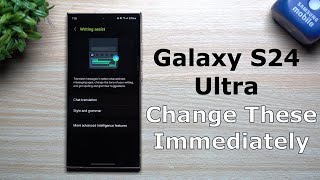Published On Feb 5, 2024
How to connect your Samsung Galaxy S24 Ultra to a HDMI TV or monitor is actually quite easy to do. There are two types of HDMI video outputs you can have from your S24 Ultra, screen mirroring and DeX. In this step by step guide video I show you how to both and explain some of the basics.
The most straightforward setup is to use a USB-C to HDMI cable to connect your Galaxy S24 Ultra to a TV to monitor. This simple way is good for basic screen mirroring, although, you won't be able to charge your S24 Ultra or connect a keyboard or mouse.
You can then add to this basic setup by using a wireless charger, which will constantly power your S24 Ultra when in screen mirroring mode. Then you can also add a Bluetooth mouse and keyboard.
Then there is Samsung DeX mode for your Galaxy S24 Ultra. For DeX you can use the same USB-C to HDMI to connect your S24 Ultra to a HDMI TV or monitor. However, you will need a pointing device and input device for DeX mode and for this you can use a Bluetooth keyboard and mouse. In DeX mode you will probably want to use a wireless charger as well. This setup will give you the most basic of desktop setups.
For these examples of screen mirroring and DeX, the S24 Ultra will be using either your mobile data plan or wireless internet connection for connecting to the internet.
There are other ways to setup your S24 Ultra with screen mirroring and DeX. These would include a USB-C dock, which will give you HDMI, ethernet, USB, power, microphone, headphone and SD card connections etc. I will do some videos about these types of setups.
Don't forget. The workflows and setups that I have shown in this video are also compatible with the Galaxy S24 and Galaxy S24 Plus. Also, this setup is good for the Samsung Galaxy Tab S9. In fact, this setup will work with any Samsung Galaxy phone or tablet that has USB-C that's DeX capable. Which I think goes back to the S8 smartphone. Plus this setup will also work for many Android smartphones and tablets that support HDMI video output via their USB-C port.
Video chapters:
00:00 Intro and explanation
01:57 Connecting the USB-C to HDMI cable
02:34 Tempered glass screen protector
02:56 MagSafe case for wireless charging
03:48 Pairing the Bluetooth mouse to the S24 Ultra
05:49 Pairing the Bluetooth keyboard to the the S24 Ultra
07:25 Magnetic phone stand
08:04 MagSafe wireless charger
08:45 Screen mirroring example
11:42 Screen mirroring and magnetic stand
12:58 Screen mirroring and Bluetooth mouse
13:16 Screen mirroring and Bluetooth Keyboard
14:57 Screen mirroring and wireless charger
18:45 How to activate DeX mode
21:18 DeX mode basic settings
26:18 DeX mode example use
30:37 Gaming in DeX mode 4K 60FPS using FORTNITE
AMAZON ASSOCIATE DISCLOSURE:
I am an Amazon Associate.
My Amazon links are Amazon affiliate links.
I earn money from qualifying purchases when you use my Amazon affiliate links.
OTHER EARNINGS AND COMMISSIONS:
I also earn money from other product links within my video description.
For the sake of clarity and for the avoidance of any confusion, assume that I earn money from commissions from any and all links that I have within my video description.
S24 Ultra at Samsung https://howl.me/clxADwvmWUI
Amazon links to stuff used in this video:
Samsung Galaxy S24 Ultra https://geni.us/S24-Ultra
This is the new version of the CableCreation USB-C to HDMI cable https://amzn.to/3uih0d7
Nillkin case with metal lens protector and MagSafe https://geni.us/6ain
amFilm tempered glass screen protector https://geni.us/YDbdK
ESR 3-IN-1 iPhone, AirPods & Apple Watch wireless charging set https://geni.us/T91ojq
SODI MagSafe stand https://amzn.to/3Sl6JEZ
The gear that I use, have used or reviewed that I would recommend.
Cameras: https://amzn.to/3PzC8mI
Microphones: https://amzn.to/3tD6FaM
Computers: https://amzn.to/3tuwHNr
Phones: https://amzn.to/3ttqjWN
iPads & Tablets: https://amzn.to/46t8wxG
You can also send me a coffee donation via PayPal if you found my video super helpful:
https://www.paypal.me/DavidHarry
My Amazon pages with videos and product links:
Amazon USA https://www.amazon.com/shop/davidharry
Amazon UK https://www.amazon.co.uk/shop/davidharry
If you would like to help my channel please use my global Amazon Affiliate links. I will be paid a small commission for anything you buy from Amazon when using these links. These commissions don't cost you any extra but really do help me to buy gear for my productions and to review:
Amazon USA: https://geni.us/Amazon-USA
Amazon UK: https://geni.us/Amazon-UK
Amazon Deutschland: https://geni.us/Amazon-Deutschland
Amazon France: https://geni.us/Amazon-France
Amazon España: https://geni.us/Amazon-Espana
Amazon Canada: https://geni.us/Amazon-Canada
Contact for product reviews: [email protected]
http://www.DavidHarry.com
I’m David Harry. Thank you very much for watching this video, take care and goodbye now.
Cheers,
Dave.
#DavidHarry#LiverpoolTV#SamsungGalaxyS24Ultra