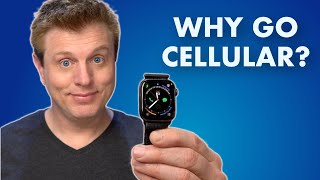Published On Jul 26, 2023
Learn how to turn off voiceover mode on Apple Watch.
VoiceOver is a valuable accessibility feature on Apple devices that provides spoken feedback to help users navigate their devices more effectively.
However, there might be instances when you need to disable VoiceOver on your Apple Watch, especially if it was accidentally turned on or if you no longer require its assistance.
This tutorial video will give you the necessary steps in which you'll follow to successfully turn off voiceover mode on your Apple Watch. The steps apply to Apple Watch Series 8, Ultra, 7, 6, and 5.
To disable voiceover mode on Apple Watch;
Wake your Apple Watch screen
Press the digital crown and tap on "Settings" represented by a grey gear icon
Scroll down the settings menu and tap on "Accessibility"
Tap on "Voice Over"
Tap on the toggle icon next to it to successfully turn off voiceover on Apple Watch.
#AppleWatch #VoiceOverMode #DisableVoiceOver #AppleWatchTips
Apple Watch Series 5:
https://amzn.to/3Kamife
Apple Watch Series 6:
https://amzn.to/3Q7wDg1
Apple Watch Series 7:
https://amzn.to/44X0ewS
Apple Watch Series 8:
https://amzn.to/3rHqyN1
Apple Watch Ultra:
https://amzn.to/3O5u2As
----My Gear for Youtube videos----
Main Camera (iPhone 13 pro): https://amzn.to/3GZztve
Tripod: https://amzn.to/35acqRa
Cell Phone Tripod Adapter: https://amzn.to/3v3wFuI
Lights: https://amzn.to/3vkoGK7
As full disclosure, I use affiliate links on this channel, and purchasing through these links earns me a small commission. The price you pay will be the same!
Website: https://www.webproeducation.org
Facebook: / webproeducation.org
Twitter: / webpro_e
Instagram: / webproeducation