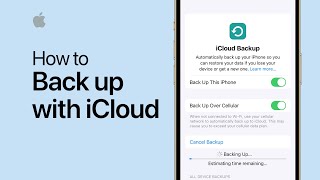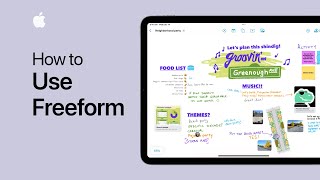Published On Dec 23, 2023
Learn three ways you can transfer your data to a new iPhone. We’ll show you how to use iCloud and your previous device, how to transfer directly from your previous device, and how to restore from an iCloud backup if you don’t have your previous iPhone.
Topics covered:
0:00 - Intro
01:23 - Transfer your data using iCloud and your previous iPhone
03:08 - Transfer your data directly from your previous iPhone
04:51 - Transfer your data using an iCloud backup
To learn more about this topic, visit the following articles:
Transfer data from your previous iOS or iPadOS device to your new iPhone or iPad: https://apple.co/3ROFZh6
Use Quick Start to transfer data to a new iPhone or iPad: https://apple.co/3v6nzzn
Use iCloud to transfer data from your previous iOS or iPadOS device to your new iPhone, iPad, or iPod touch: https://apple.co/3RSkgoC
How to back up your iPhone, iPad, and iPod touch: https://apple.co/3QMuYJr
Get temporary iCloud storage when you buy a new iPhone or iPad: https://apple.co/488qTbW
Additional Resources:
Get support for iPhone: http://apple.co/iPhone
To subscribe to this channel: / applesupport
To download the Apple Support app: http://apple.co/2hFtzIv
Apple Support on Twitter: / applesupport
To check coverage directly on your device: https://coverage.apple.com/ac4N1XV