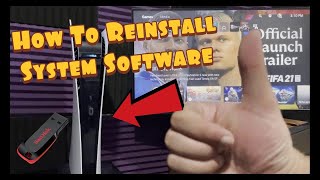Published On Jul 20, 2023
0:00 When to reinstall system software
0:19 Warning this deletes all PS5 data
0:45 Back up your PS5
0:57 Upload saved data to cloud storage
1:06 Download and prepare reinstall file
2:15 Remove extended storage device
2:45 Put the PS5 in safe mode
3:11 Connect USB device and controller
3:27 Reinstalling system software
3:47 If update file isn’t detected
3:57 After reinstallation
Learn how you can reinstall the system software on a PS5 console. Get step by step directions on how to download and prepare the reinstallation version of system software on a USB device. See how to power up the PS5 console in safe mode and perform the system software reinstallation. This may help if games on your PS5 crash repeatedly, if the console shuts off unexpectedly, or if the console doesn’t operate normally. Reinstalling system software will delete all data on the console’s internal storage, so it’s only recommended as a last resort after other troubleshooting hasn’t resolved your issue. If you have an M.2 SSD installed in your PS5, games stored there will not be deleted.
Check here to learn how to create a back up of your PS5 that will allow you to restore user profiles, games, and saved data after reinstallation has been completed: https://www.playstation.com/support/h...
Check here to learn how PlayStation Plus members can back up their saved game data to cloud storage and download them after reinstallation has been completed: https://www.playstation.com/support/s...