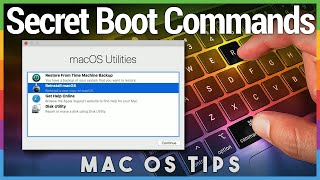Published On Jan 5, 2021
This is an updated version of a video I accidentally deleted, which walks through the installation of macOS 10.11 "El Capitan" via the creation of an external USB installer. Much easier than the over-the-net alternatives due to Apple's built-in expiry date on some copies of El Capitan. You will need an external USB device for this video, along with a Mac that supports El Capitan. ** Music is: "Rosamunde by Franz Shubert, Op. 29-IV. Ballet no. and Conclusion" free of copyright from MuseOpen.org. **
Terminal command to create USB installer from the installer app:
sudo /Applications/Install\ OS\ X\ El\ Capitan.app/Contents/Resources/createinstallmedia --volume /Volumes/MyVolume --applicationpath /Applications/Install\ OS\ X\ El\ Capitan.app --nointeraction