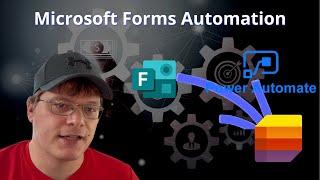Published On Apr 6, 2023
#microsoft #powerautomate #automation
Description: In this tutorial, you'll learn how to use Microsoft Forms to create surveys, quizzes, and polls, and automate the process of emailing attachments to respondents. Microsoft Forms is a powerful tool that allows you to gather data from various sources, including customers, colleagues, and employees. You can customize your forms with logos, themes, and images, and add questions with various response types such as multiple choice, text, and rating scales.
Once you've created your form, you can use Microsoft Flow, a cloud-based service, to automate the process of sending an email to respondents with an attachment. You can set up rules that trigger email notifications to respondents based on specific criteria such as their responses to a question or a set time period. You can also customize the email message and attach files such as reports, invoices, and images.
This tutorial is ideal for anyone who wants to learn how to use Microsoft Forms and automate the process of emailing attachments to respondents. Whether you're a business owner, teacher, or marketer, Microsoft Forms can help you streamline your data collection process and save time. With Microsoft Flow, you can also automate many other tasks such as sending notifications, updating spreadsheets, and posting on social media.
So, if you're ready to learn how to use Microsoft Forms and automate the process of emailing attachments, watch this tutorial now!