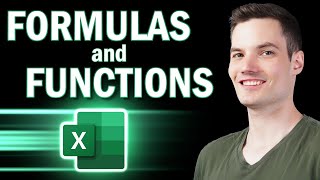Published On Feb 24, 2021
This video shows a demo on how to write whole data row from one excel to another if a certain condition is met. Parallelly, it also explains the difference b/w excel & workbook activities in UiPath.
Introduction video to read and write data to Excel -
• UiPath Tutorial 08 A - Excel Automati...
Compare two excel sheets and update the cells with Lookup Data -
• UiPathTutorial 29-Compare two excel s...
Compare Excel Sheets or Data Tables and Remove/Delete Matching or Duplicate Rows -
• UiPath Tutorial 30- Compare Excel She...
=========================================================
Automation Anywhere Tutorial Playlist:
• Automation Anywhere A11 Tutorial
Automation Anywhere A2019 Tutorial Playlist:
• Automation Anywhere A2019
UiPath Tutorial Playlist:
• UiPath Tutorial
JMeter Tutorial Playlist:
• JMeter Tutorial
Git and GitHub Tutorial Playlist:
• Git and GitHub Tutorial
Subscribe for more tutorials - / @qualityassurancelab7764
Connect with me for some interesting updates here -
LinkedIn - / quality-assurance-lab-6500a71a0
Facebook - / quality-assurance-lab-107065690712674
Twitter - / labassurance
Medium - / labassurance