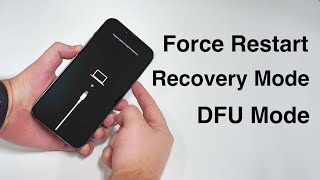Published On Nov 16, 2020
An Easy step by step guide which shows you how to Reset your iPhone or iPad.
Works for the following iPhones:
iPhone X
iPhone Xr
iPhone Xs
iPhone Xs Max
iPhone 11
iPhone 11 Pro
iPhone 11 Pro Max
iPhone 12 Mini
iPhone 12
iPhone 12 Pro
iPhone 12 Pro Max
and newer…
-----------------------------------------------------------------------
Youtube Gear I use
-----
Main Camera: https://geni.us/lhhU (Amazon)
-----
Backup Camera: https://geni.us/eU8Jv (Amazon)
-----
Vlog Camera: https://geni.us/d6IVl (Amazon)
-----
GoPro 1: https://geni.us/nByS (Amazon)
-----
GoPro 2: https://geni.us/UZu80 (Amazon)
-----
Camera Microphone 1: https://geni.us/PSipcA (Amazon)
-----
Camera Microphone 2: https://geni.us/BEy0U4 (Amazon)
-----
Voice Over Microphone: https://geni.us/fOQq2 (Amazon)
-----
Headphones: https://geni.us/Jp300w (Amazon)
-----
Tripod: https://geni.us/rBIXgV (Amazon)
-----
Vlog Tripod: https://geni.us/crSVCJ (Amazon)
-----------------------------------------------------------------------
SUBSCRIBE, it’s FREE!
➡️ http://goo.gl/QBzFSk
-----------------------------------------------------------------------
📲Follow on Social
➡️ Facebook: http://tiny.cc/v2akwy
➡️ Twitter: http://tiny.cc/e3akwy
➡️ Instagram: http://tiny.cc/f4akwy
-----------------------------------------------------------------------
Business Inquires: [email protected]
-----------------------------------------------------------------------
iPhone Xs, 11, 12, Mini, Pro, Pro Max - How to Hard Reset, Factory Reset (Forgot Passcode)
#FactoryReset #ForgotPassword #FuriousTechnology
-----------------------------------------------------------------------