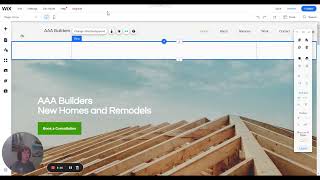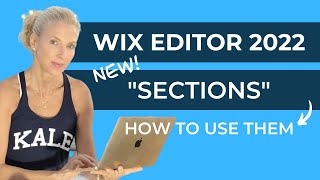Published On Oct 14, 2022
Are you building a Wix website for your business? Do you love the way websites look when they show the logo to the far left of the website? If you don't know about columns and strips and you just stick your logo over there in the editor it will likely get cut off on many devices. Here's how to make sure that doesn't happen.
This video is the #3 in a series. As the series grows I'll be adding them here:
How to Use Sections in the New Wix Editor 2022
• The New Wix Editor 2022 & the NEW Sec...
#1 How to Build a Wix Website on a Blank Template
• #1 How to Build a Wix Website on a Bl...
#2 How to Add Your Logo to Your Wix Site • How to Upload and Add Images to Your Wix Website
• #2 How to Add Your Logo to Your Wix S...
I am not a Wix affiliate, nor do I work for Wix. I just think Wix is a super website builder and a great option for building your own website. I am a Wix Partner and offer my web design services in the Wix Marketplace. I also use other platforms for design (like Canva!).
Get my guide -
21 ELEMENTS YOU MUST HAVE FOR YOUR SUCCESSFUL BUSINESS WEBSITE
A super comprehensive, easy to understand list and guide for collecting all the content you need to build a successful website.
https://www.biritdesign.com/21-elemen...
VISIT ME…
https://www.biritdesign.com/
SAY HELLO...
/ biritmarketi. .
/ biritdesign