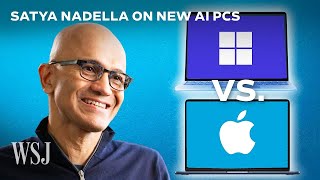Published On Mar 13, 2023
In this video tutorial i take you step-by-step through firstly configuring screen sharing on the mac, then installing the TightVNC Viewer on Windows, before connecting to the Mac using it.
Timestamps:
--------------------------------------
00:00 The Video Purpose
CloudTech Introduction
Configuring the Mac to Allow Remote Access
Installing a VNC Viewer on Windows
Connecting to the Mac from my Windows PC
The YouTube End Screen
==========================================================
Please feel free to include any of my videos on any websites, you may have, and please keep any addition income you generate for yourself, selling adverts for those pages etcetera. All I am interested in, this just being my hobby, is that people watch the videos, and any chance I get to improve that, the better.
==========================================================
==========================================================
If you are looking for a particular video try,
1) Channel : https://cloudtechlinks.com/YTChannel
2) then : https://cloudtechlinks.com/All-Videos
==========================================================