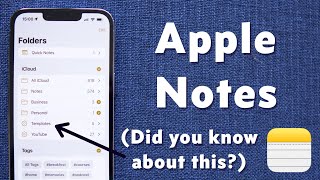Published On May 25, 2023
How to Lock Apps on iPhone with Face ID, Touch ID or Passcode on iOS 16! (New Method 2023)
If you ever wanted to lock individual apps on your iPhone, here's how! This new method is much better than the previous one we shared on the channel in 2021, but it requires iOS 16.4 or later.
So in this tutorial, we show how to lock applications through the Shortcuts app with the new "Lock Screen" action and some additional if/then actions. On the surface, this will force the apps to go to the lockscreen and require a passcode or Face ID authentication. And to take it a step further, it can also detect when you're using your phone so only other people get locked out. Kinda. You'll see in the video. Enjoy!
📖📲 Sign up for the newsletter to get unfiltered Apple news & insights: https://theappleden.com/subscribe (it's free)
iOS 16.5 Released - What's New?: • iOS 16.5 Released - What's New?
macOS Ventura 13.4 Released - What's New?: • macOS Ventura 13.4 Released - What's ...
Apple TV 4K Review - It Changed My Life: • Apple TV 4K Review - It Changed My Life!
22 ACTUAL AirPods Pro 2 Tricks You Didn’t Know: • 22 ACTUAL AirPods Pro 2 Tricks You Di...
Chapters:
0:00 Intro
0:23 No more Timer
0:52 Start by doing this
1:55 Then use this new Action
2:33 Showing Locked Apps
3:19 Advanced Lock Apps (only others get locked out, not you)
4:05 (If it's confusing, this is coming)
4:22 Pay Attention for This Step!
5:36 I'm not locked out, but others are
5:56 How to lock person to ONE app only (prevent snooping)
6:59 Alternate Method (permanent lock down)
8:52 In an idea world..
9:14 Warning
Thoughts on locking apps on your iPhone? Think Apple will add this feature eventually - maybe with iOS 17?
🍎 Become a Channel Member to get access to exclusive wallpapers, see videos early, get VIP support + other perks: http://bit.ly/2OFfI1Y
💬 Join our Discord server to continue the conversation: / discord
🔔 Subscribe Here (it's FREE!): http://bit.ly/2Mn1SUY
📱 Best tech deals (updated daily): http://amzn.to/2qcK0QT
▬ SOCIAL MEDIA ▬
▶️ Twitter: / brandonbutch
▶️ Instagram: / brandonbutch
▶️ TikTok: / brandon.butch
▶️ Facebook: / brandonbutchyt
▶️ Apple Music: https://apple.co/2VF3KZj
▬ GEAR used to make this video ▬
📷 Camera: https://amzn.to/3Fn6f8R
📷 Lens: https://amzn.to/31VXuVC
🎙️ Mic: https://amzn.to/2HLUVZp
🎤 Other Mic: https://amzn.to/2jP0HLl
🎛️ Audio Interface: https://amzn.to/2kNwwnU
▬ STAY UP-TO-DATE! ▬
Make sure to subscribe to the channel & opt-in for push notifications (click the BELL icon next to the subscribe button) to be notified immediately when I release new videos!
Disclosure: This video might contain affiliate links, which help fund the channel if you make a purchase.
Have a fantastic day & I'll see you in the next video!